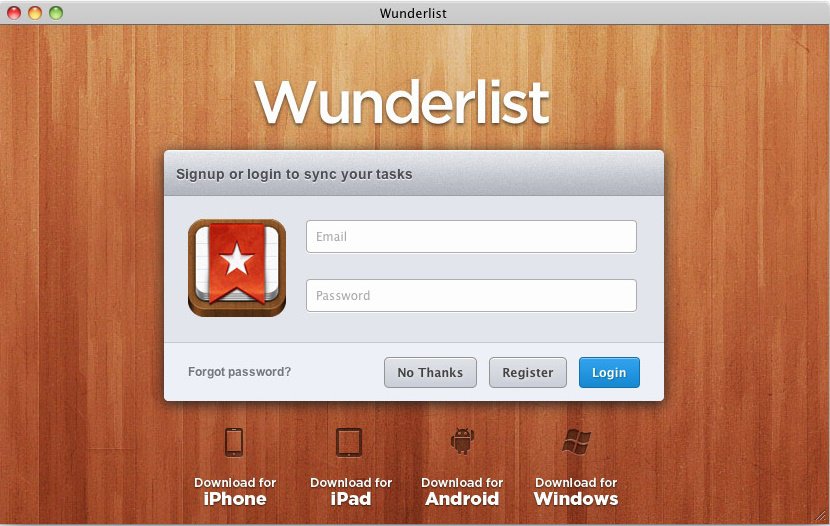Category Archives: Personal Growth
The apps that I’m using for productivity these days
In order to be productive (there are different definitions of productivity for different people and different situations) it is very important to track what is being accomplished and what is being delayed, and if you need to perform multiple tasks, it is very difficult to manage without making lists and without being able to mark their completion or postponement. If nothing else, marking a task as completed gives you a sense of accomplishment and you don’t feel lost by the end of the day wondering what exactly you have been doing.
Another benefit of using a calendar or a tasks list is that during the day when you feel lost and your energies seem to have been sapped, you can revisit the things that you need to do and get the focus back.
For a couple of months I used Google Calendar. In terms of looks and features it’s a minimalistic application but I could access it on my PC as well as my tablet, so it was quite convenient. Everyday at night, before switching off my computer, I would quickly enter all the things that I needed to do the next day. My only problem with Google Calendar was that my schedule is not time-based. It is tasks-based. There is nothing wrong in assigning various activities to various time zones of the day, but if – call me obsessive-compulsive – I have marked an event for 10:30 AM and if I cannot work on that event at 10:30 AM it gets on my nerves. You can create tasks in Google Calendar but they look very ugly.
Wunderlist is something that I had tried I think, a year ago, but then got distracted to something else. These days I’m using it with great regularity and in fact I’m also encouraging my daughter to prepare her tasks lists using it on her new iPad Air – solving 3 estimation problems, practicing 5-digit subtractions sums, practice singing – and she’s quite excited when she marks the tasks as done. I tried my hand at Any.do, but something is missing or I’m not comfortable with the way the tasks are managed. Although I’m not fully satisfied with Wunderlist, and
maybe I require my own app, but for the time being I’m using it everyday to create the list of tasks that I need to achieve, and it is helping me a lot to remain focused or get re-focused.
Along with Wunderlist I’m also using ToDoist, not to manage my tasks, but to manage lists, or steps. For instance, I have to work on 15 blog posts of a client. I create a new project by the name of that client and add all the titles of the blog posts to that project. Then, while working on a blog post, I mark it as light blue. So even if I’m working multiple days on a single blog post, I know on which blog post I’m working, for which client. Once the blog post is finished, the client has reviewed it and accepted it, I mark it as dark blue (this feature is present in the interface). So I know which blog posts, webpages and articles are work-in-progress for which clients, and which ones are already completed. I could have used a single application for that, either Wunderlist or ToDoist but both these apps arrange information differently, visually, so I’m using them for different objectives.
Recently I have also switched over to Word Online (One Drive) from Google Docs. I have also started using online Outlook instead of Google’s default Gmail interface to manage my email although I don’t know whether it is a progress or regress. I like the new interface and maybe I was looking for some change. Also, formatting is a bit easier in the One Drive applications with almost the same number of functions available in Google Docs.
Basically, these are the tools that I’m using these days for writing and managing my tasks.
What makes you an outstanding content writer?

So are you an outstanding content writer?
I was just now going through this “Business Insider” article that talks about how you have to be above average, or rather extraordinary in order to survive today’s work environment. Of course we have different definitions of exactly what is extraordinary and outstanding; it depends on your level of expertise and the degree of competition you face around you. But the article makes sense.
Since I provide content writing services, I am thinking in terms of a content writer; what makes you an above-average content writer? To understand this we have to go to the root of exactly what service you have to provide in order to become extraordinary.
Although my primary business is providing content I have no hesitation in admitting that it’s not the most important thing in your Internet marketing kitty, nonetheless it is the most fundamental thing. I mean, if you don’t have content, you have got nothing. It isn’t just content that can help your business. You need to disseminate that content, you need to market it (and hence, content marketing), you need to grab attention, you need to improve your search engine rankings, and you need to maintain a constant buzz on social media and social networking websites.
Of course you should be able to write quite well and create compelling content that converts, but that’s a given. Listed below are a few things you can do in order to become
An outstanding content writer
- Practice your art, constantly: Like any other art or skill, content writing needs brushing up every day. It is an invisible muscle that begins to grow weak if you don’t use it all the time, and use it in the right manner. Write as much as you can. You should write even if you don’t have work right now. I have seen many aspiring content writers and bloggers shying away from writing unless they have got paying assignments. This atrophies their ability. Write just for the sake of writing and you will sooner or later – provided you promote your services in the right manner – will get paying assignments. But unless you write well, you’re not going to get paying assignments. So practice, practice and practice.
- Stretch your content writing abilities: You shouldn’t just write about things you are comfortable with. Write on totally alien topics because this is how you have to write when you begin to create content professionally. You are not just going to get what you like. Many times you will get assignments you have never even heard of. You will have to learn many things, and learn them in such a manner that you can write about them clearly. So you might as well start writing on “difficult” topics right now rather than getting into a fix later on.
- Read constantly: There are very few professional writers who don’t read regularly. Reading isn’t always about entertainment and passing time, it gets you into that mode that creates conducive environment for writing. Reading begets writing. It triggers your muse. You get to learn many new expressions and you also get to learn how various writers express various emotions and expressions in their own ways. You should also read contemporary literature, articles and essays so that your language is not antiquated.
- Expand your intellectual horizon: Writing doesn’t just mean you can write error-free sentences. Good readers can read between the lines and they can easily make out what’s your intellectual level. Always try to broaden your perspective. A big reason why I constantly get new content writing assignments (I have been providing professional content since 2004) is because I haven’t limited myself to providing just content. When my clients hire me, they get a complete package and in most of the cases, especially when it comes to doing business online, they rarely have to brief me or provide me extra information. When you know stuff, you can write with conviction. It also saves you lots of time and speeds up your writing.
- Create an active presence for yourself: Unless people know of your existence how are they going to give you work? And since most of the people these days come in contact with other people via social networking websites, you have to be present there, and not just as an inactive account, but a vibrant and active profile. You don’t have to be present on every platform. For example, you can just choose Facebook and Twitter and be regularly visible there. It also reassures your prospective clients that you’re not someone lurking around quietly without any testimonial and reference. When they know that you can be easily found, it’s easier for them to trust you as a reliable content writer.
- Provide a turnkey content writing solution: Your client shouldn’t have to work with different vendors in order to meet his or her content writing and content marketing requirements. Provide exceptionally well-written content, and if your client also has to market the content and disseminate it, you should be able to help him or her out. Even when your client needs to formulate a long-term content strategy he or she shouldn’t have to seek another content provider? Have enough experience and knowledge to provide strategy and consulting whenever required.
So these are a few work habits and professional traits that can help you become an outstanding content writer. You don’t always have to wear different hats at the same time, it’s all about knowing what you do. This is where you can get an edge. You will notice that most of the content writers simply create a website, somehow manage to create a search engine presence, and after that provide totally uninspiring content writing services. You can survive that way, but you cannot thrive. In order to thrive in the content writing business, provide a package, instead of a service. Provide a solution, instead of a product.
How I have been adopting minimalism and eliminating distractions while doing my content writing work
It started with using Q10 (a full-screen text editor). When you use this text editor there is nothing else on the screen: just the text you’re typing, according to your preferred column width and background and foreground. Prior to this I was already using EditPad for my writing needs. I don’t even remember when I used MS Word last. I kept using it for saving files though because clients prefer doc files.
There were three activities I was using bloated software for: MS Word for writing, Photoshop for random graphic work and Dreamweaver for PHP coding (all pre-installed by my Laptop vendor). I remember spending hours getting the right font shape or shade. Although I used Dreamweaver just for coding, it was so resource hungry that I couldn’t run another application while working on it. Frankly, I had no problem with MS Word, it’s just that I wanted to use a text-editor rather than a word processor.
About 4 months ago I switched to Ubuntu (a Linux version) completely and automatically stopped using all Windows software. For sending DOC files to my clients I switched to the OpenOffice writer. For doing PHP coding I started using Komodo Edit, which is lighter, and quite better than DW (although it has some problem with handling larger files). Since there is no better alternative to Photoshop (GIMP doesn’t even come near) I haven’t done a single graphic work for the past 4 months. In fact I redesigned this entire website to make the layout graphic-free. All the “cool utilities” I’d been using for years, I stopped using. I deleted 40 GB of software that I’d been downloading and backing up for years. I also deleted files and folders I haven’t used for the past 4 years.
Primarily, I need my laptop for
- Content writing
- PHP coding
- Communication
- Managing tasks
As you notice, I haven’t included graphics work because I was doing that simply for designing my own websites, and only I know how much time I’ve spent designing and redesigning my websites (and I regularly use just a couple of them).
Since I couldn’t find an alternative of Q10 in Ubuntu, I had to make do with OpenOffice writer for a while. I also used the gEdit text editor that comes with Ubuntu, but it had some line break issues when I transferred the text to the word processor (for final formatting).
For the past 3 years I’ve been using Google apps to manage my email. This means I can use the Gmail interface with my business email ID. I never configured its POP3 features and have been managing my email online from the beginning. It not only lets me manage different conversation threads, it also lets me find old emails fast. Of course I never have had to take email backups.
My writers keep sending me attachments when I outsource my work to them. A couple of months ago I started opening the files in Googledocs instead of downloading the attachments. Whatever editing and proofreading needed to be done, I did in Googledocs, and then sent the files to my clients straightaway as doc attachments. I created folders for different writers and started sharing with them so that they could directly save the files in those folders. Eventually I started using Googledocs for working on my own documents too, and now, no documents are saved on my local drive. I don’t need many word processing features and I rarely use spell checks and thesaurus etc., or use online references.
The only files I have to save locally are my media files and PHP files. Once I figure out how to edit PHP files online I’ll stop using Komodo Edit too. For managing my tasks I regularly use Tadalist and occasionally, Remember My Milk. To generate my invoices this month I started using Zoho. For instant messaging and voice chat I use Empathy and Skype. Since I’m not a power user when it comes to Twitter and FaceBook, using Tweetdeck was an overkill and hence I switched to Brizzly.
So basically I’m saving no information locally and I have minimum software installed. How does it let me get less distracted?
You get distracted when one, you can easily do the things that distract you, and two, when you spend more time trying to be productive, rather than actually being productive. Ubuntu versions of various software tools are not easily available and even if they are, it’s often tedious to make them work the way you like them to work. This encouraged me to install less and less software, and totally chuck away tools I use once in may be 3 months.
Now each morning all I have to do is, fire up my browser and start working. Even when I’m typing this, nothing else is visible on my laptop screen. In Googledocs you can remove the upper portion by pressing CRTL SHIFT F and in FireFox you can press F11 to get full screen view. So it’s just you and your text.
Putting everything online (in the Cloud) saves me the trouble of constant backups and a desire to do everything on my own. It also enables me to work from any machine…it means my work doesn’t depend on a single machine. It helps me focus on just the necessary.
And what if I need some graphic work? I’ll outsource. Ever since I started outsourcing my writing projects I’ve become more eager to pay for services rather than spending my own time. It’s not that bad to pay people for services that help you save time…you can put that time to some better use.
Result: my earnings from content writing this month so far have been the highest ever.
Self learning as a content writer
Learning, or rather self learning, is a constant process. Once you start believing that you have learned enough, your growth stops. A content writer is always learning, not because he or she needs to be a genius, but because there are so many wonderful ways of expressing your thoughts. As a professional you deal with myriad clients on a daily basis (if you get regular queries) and you need to write on varied subjects; in fact not just write, but write like an expert; so unless you completely assimilate the knowledge required to do justice with the topic neither you (if you take pride in your work) nor your clients will be satisfied.
A blog posts at PickTheBrain has listed 6 steps to effective self learning and I believe you can apply this concept to anything in your life. Here I mostly deal with content writing and online copywriting I see it in this perspective.
One of the greatest advantages of the Internet is that you can learn as much as you want, without having to travel to different places or purchase expensive books. Provided you know how to sift through the junk, you can get a lot to learn.
But no matter how much knowledge you have access to, unless you are eager to learn, it’s of no use. We have a saying that you can take a horse to the water but you cannot force it to drink.