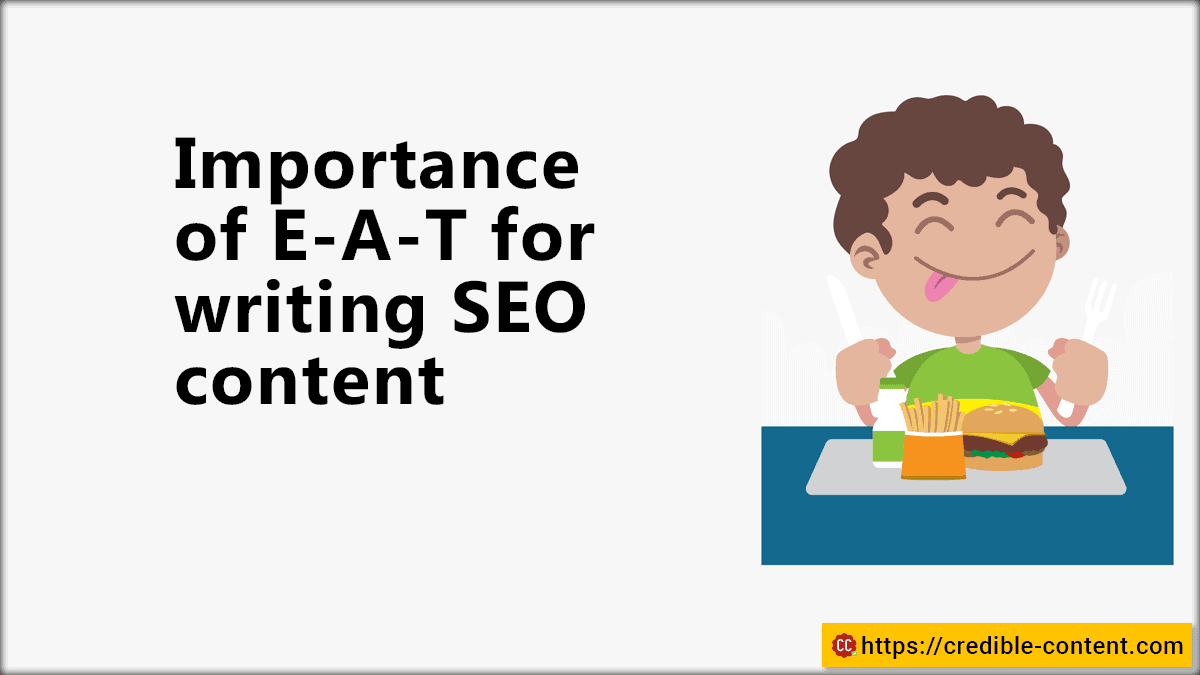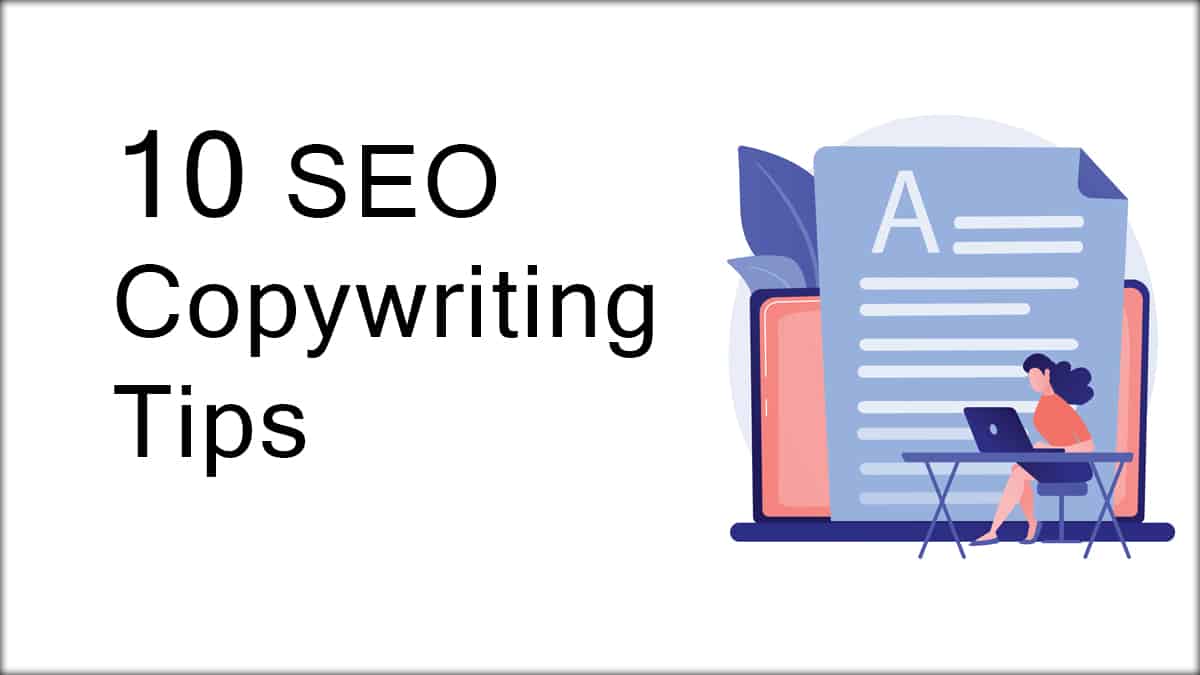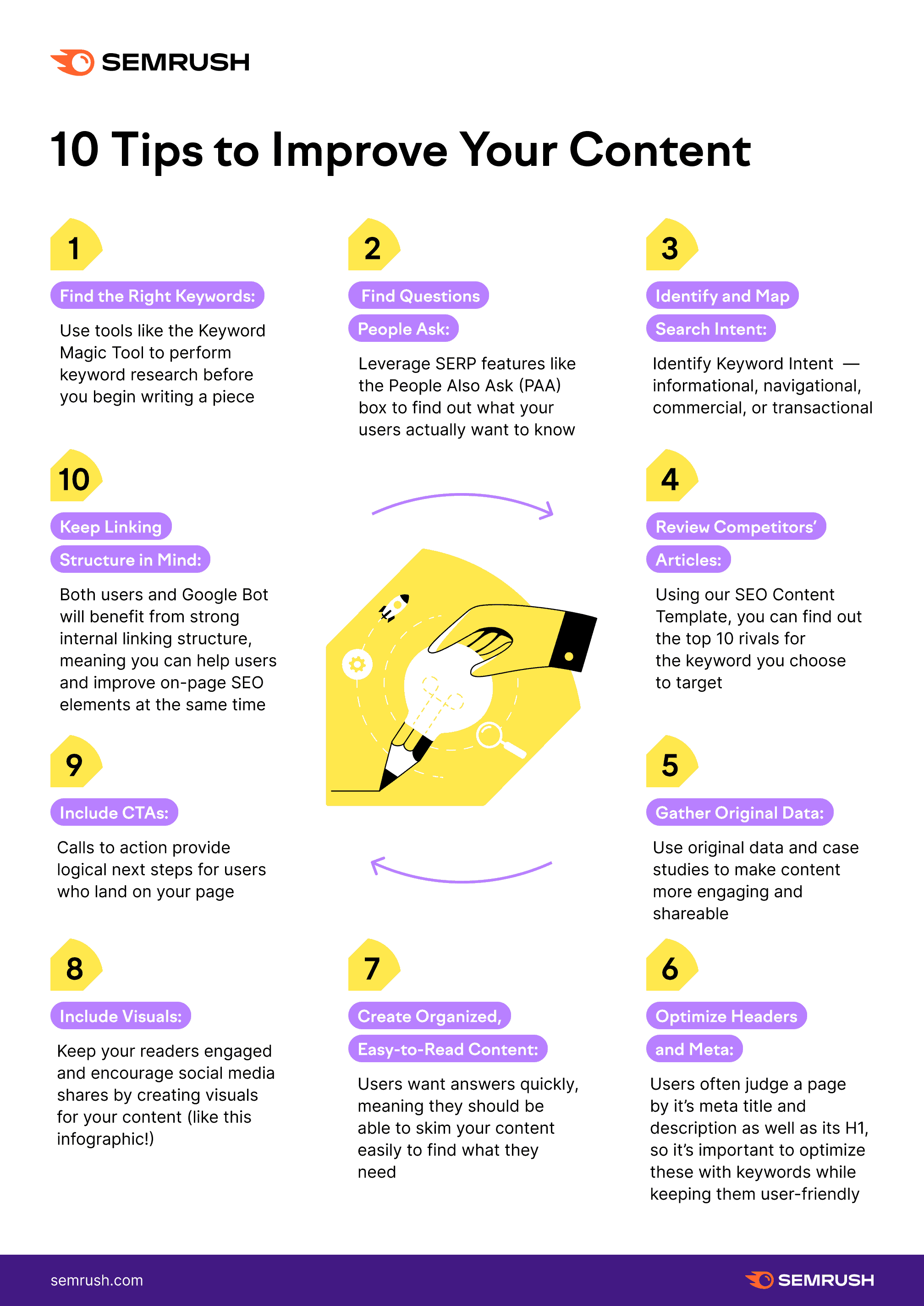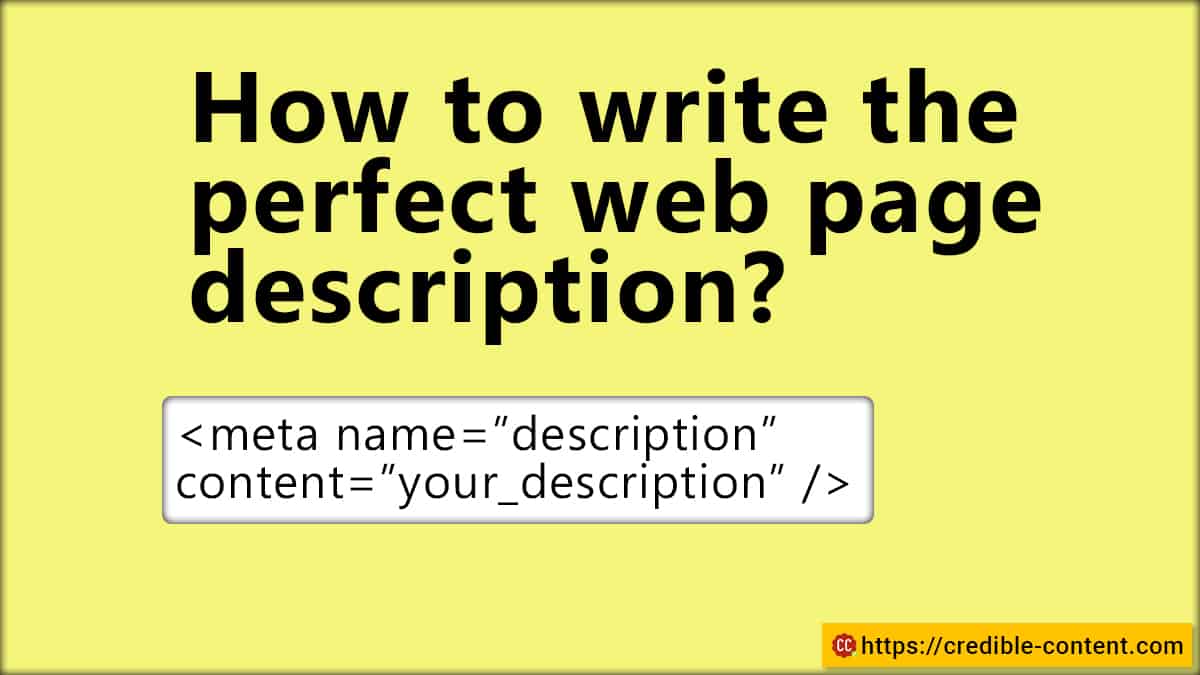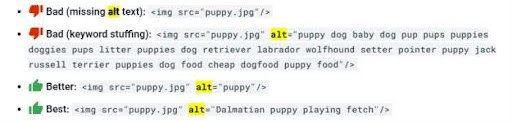Google is constantly updating its search algorithm to put more emphasis on human-centric content.
The recent Google update is being termed as one of the most significant changes in over a decade.
We all know that there are many websites that publish content simply to draw search engine traffic.
They don’t concentrate on quality.
They simply rehash content from other websites to publish web pages and blog posts extremely fast, get search engine traffic, and generate ad revenue.
Although legally there is nothing wrong in publishing low quality content, but it harms Google’s interest.
If people are constantly finding low quality content in search results, they will get frustrated and stop using the search engine and worse, they may move to a search engine that provides them relevant results.
What is Google’s “Helpful Content” algorithm update?
Google announced the new algorithm update in a tweet
Next week, we will launch the “helpful content update” to better ensure people see more original, helpful content written by people, for people, rather than content made primarily for search engine traffic. Learn more & advice creators should consider: https://t.co/fgf2TPNIqD pic.twitter.com/xOuX2iVk2d
— Google Search Central (@googlesearchc) August 18, 2022
It basically devalues content merely written for search engines.
As a professional content writer and copywriter, I always advise that more focus should be on writing and publishing human-centric content.
Yes, writing content in a search engine friendly format is necessary so that it is easier for crawlers to crawl your content, index it, and appropriately rank it, but ultimately, it is the human readers who consume your content.
You may like to read: SEO content writing: Should you write content for robots or humans?
The aim of the new “Helpful Content” update is to put more emphasis on finding high-quality content that is
- Original
- Relevant
- Solves the true purpose of the search query
The new update will be rolled out within two weeks (I’m writing this on August 20, 2022).
Once it is active, it will severely downgrade the content that is merely written to generate search engine traffic.
The new Google algorithm update will raise the rankings of content written for people (humans) and lower the rankings of the content primarily written for SEO.
Unlike some algorithm updates that target specific kind of pages, the impact of this update will be sitewide.
It means, if you have been publishing low quality content, the new Google update will impact all pages of your website.
What does Google suggest?
- According to this link from Google:
- Focus on people-first content
- Avoid creating content for search engines first
Google further suggests some remedial measures
Any content — not just unhelpful content — on sites determined to have relatively high amounts of unhelpful content overall is less likely to perform well in Search, assuming there is other content elsewhere from the web that’s better to display. For this reason, removing unhelpful content could help the rankings of your other content.
How to focus more on human-first content?
The best way is to ask yourself, does your content help someone?
Are you answering genuine questions?
Are you providing solutions that can solve people’s problems?
The new “Helpful Content” algorithm update will be favourably evaluating websites with vertical content depth.
What is that?
Content that is more aligned with the central topic of a website.
For example, the central topic of my website is content writing and copywriting.
I’m also shifting the focus towards general digital marketing that also includes blog posts on search engine optimization, email marketing, content marketing, and social media marketing.
These are my focus areas.
But what if I publish content on mobile app development?
Does it help my core audience?
What about a list of best SaaS accounting applications?
Is the topic relevant to the central theme of my website?
No.
Such content, and websites publishing such unfocused content will be downgraded.
What does Google suggest?
Ask the following questions before you write and publish content to make it human-first content
- Have you built an audience for your website and does your content solves its purpose?
- When writing content, do you have first-hand experience and depth of knowledge about the product or service you are describing?
- Do people find answers to their questions when they come to your website from Google?
Google also suggests avoiding
Writing and publishing content that focuses more on search engines and less on humans.
Producing lots of content on unrelated topics merely to attract search engine traffic?
Using automation tools to extract and produce content on different topics.
Simply rehashing content from other websites without adding much value for your own opinion.
Focusing on word count rather than the value you are delivering.
Publishing on a niche topic just because it is lucrative in terms of search engine traffic.
Interestingly, according to this Techcrunch analysis, one of the biggest reasons behind this “Helpful Content” algorithm update might be that 40% of young people use TikTok or Instagram to find their favorite restaurant or an eating joint, instead of Google Search or Google Maps.
Along with this update, Google will also launch a series of updates to make it easier to find helpful and in-depth reviews in search results.
This Search Engine Journal update says that the new Google “Helpful Content” update will be activated on 25 August, 2022.