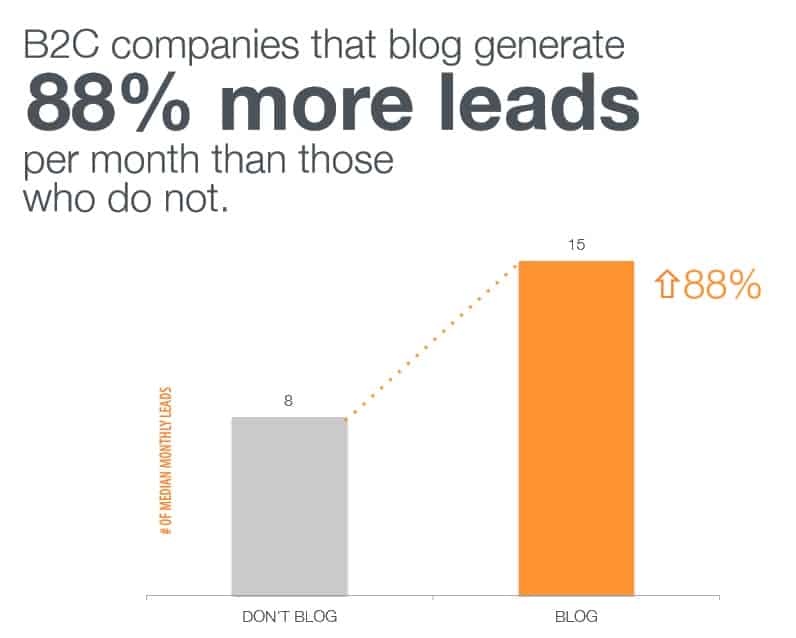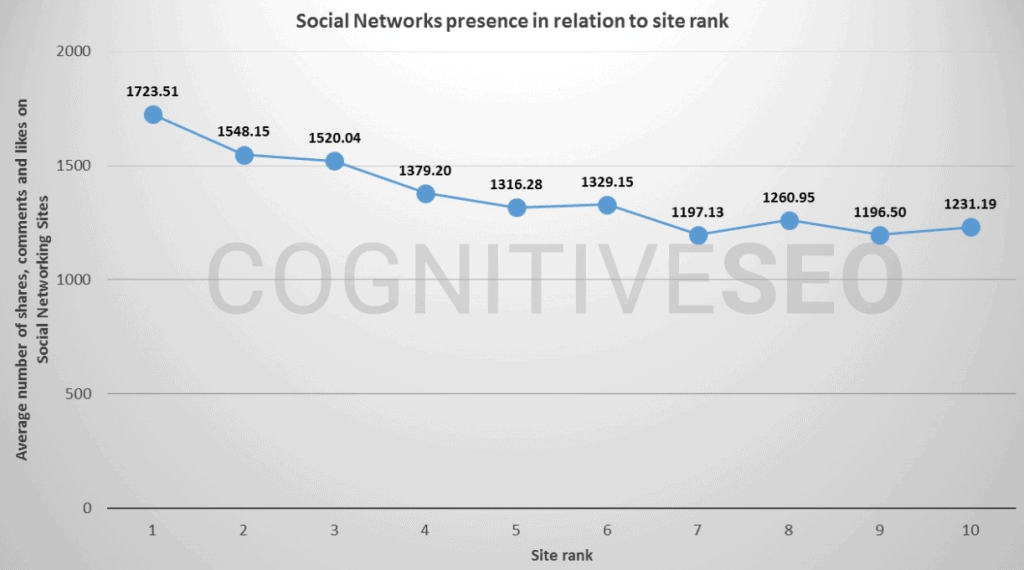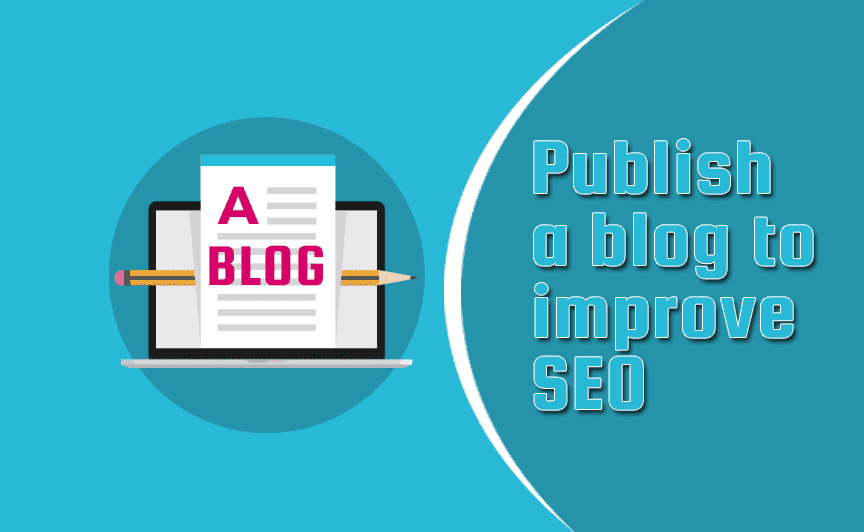
Content marketers and SEO experts often advise you to start publishing a business blog. Even on my blog I have often written about the benefits of regularly publishing a business blog.
Although publishing a blog can seem like a daunting task, especially considering the prospect of having to write quality content regularly, you can use your blog to tremendously improve your SEO.
Actually, for many years people have already known that if you regularly blog, it is good for your SEO.
Why is a blog good for your SEO?
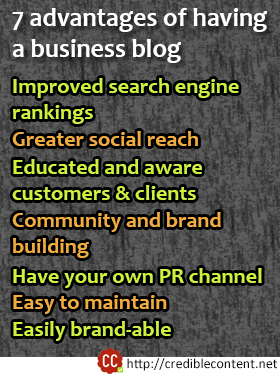 It is the very nature of the blog that is preferred by the search engine ranking algorithms.
It is the very nature of the blog that is preferred by the search engine ranking algorithms.
What do search engines like?
They like to crawl and index lots of fresh content.
On your blog, provided you update it with new content regularly, the search engines (let’s say Google for clarity’s sake) get to crawl new content repeatedly.
Every blog has a theme, preferably. For example, my this blog deals with content writing and content marketing.
Since almost all the blog posts are about content writing and content marketing on my blog (blogging is a very important component of content marketing), Google deems it as an authority place for these topics.
There is a greater density of keywords pertaining to my profession on this blog.
Suits Google’s ranking algorithm.
On majority of blogs the home page is simply a collection of the most recent blog posts, arranged time-stamp-wise descending order with the latest blog post appearing at the top.
So, the home page is constantly updating, the side bar is constantly updating, the new blog posts are constantly being added, new images are constantly being added. It’s a never-ending party for Google crawlers.
Even the structure of blog posts is by details search engine friendly. The title appears within the <h1> tag in most of the cases. There is meta data to give extra information to the search engine crawlers.
Hence, an averagely updated blog is anyway search engine friendly.
Does having a blog automatically improve your SEO?
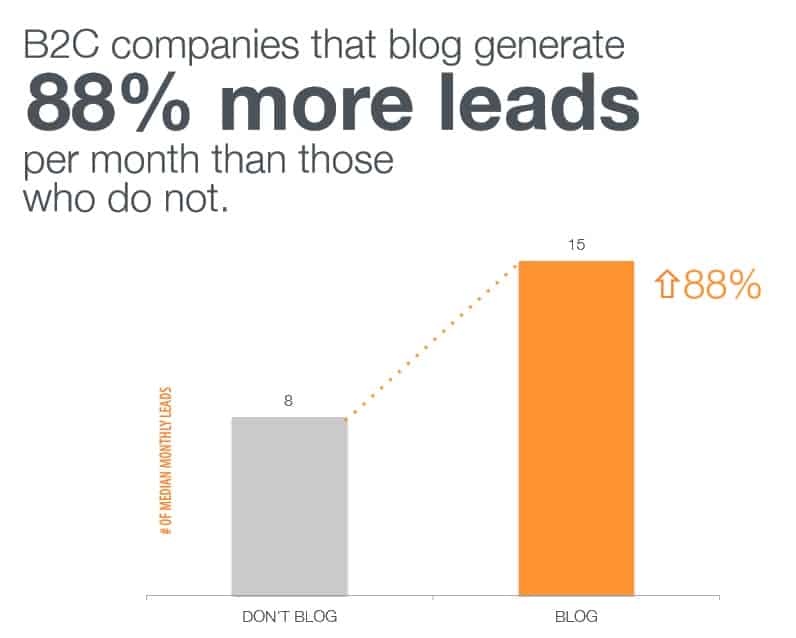
Data Source
Something, is always better than nothing
Even if the SEO benefit is not apparent, just by existing, your blog improves your SEO.
The benefit doesn’t bring you much profit because it has to compete with other blogs in your business.
If I don’t see any improvements in my search engine rankings even when I blog regularly, it’s because there is too much competition in my field. There are some established content writing and content marketing blogs that are miles ahead of my blog.
So even if my SEO is improving, I’m constantly being pushed behind by more prominent blogs.
This is true for every niche that has competition.
If you blog regularly and still your SEO doesn’t improve it doesn’t mean it actually isn’t improving, it’s just that your competitors are undoing your effort by being better than you.
So, does it mean there is no use trying to improve your SEO with your blog.
This recent Search Engine Land blog post explains what changes you can make to your blog to get an SEO edge over your competitors.
Using your blog to improve your SEO
As I’ve explained above, the very nature and structure of a blog is such that search engines prefer them over regular websites.
But, since all the blogs are by default SEO friendly (unless you’ve chosen a really terrible theme or template), even your competitors’ blogs must be optimized.
So how do you make your blog more SEO friendly.
These are some of the things you can do to improve your blog SEO, according to the above SEL post…
Name your blog appropriately
What does appropriately mean? The post above says create a compelling name, but I would add that create an appropriate name.
It means try to have your main keyword in the title of your blog.
For example, the title of my blog is “Credible Content Blog”
If you want to add some more spice (you’ve got 70 characters to play with) you can add more words.
The page <title> tag of the home page of my blog is “No-Clutter Content Marketing and Content Writing Advice – Credible Content Blog”.
Of course, you can be more creative, and there is nothing wrong in being more adventurous.
Just keep in mind that when someone comes across the title of your blog somewhere (assuming you are not a well-known brand like Samsung or Accenture) he or she should immediately be able to know what it is about.
The above SEL post suggests you keep the following pointers in mind while coming up with the title of your blog:
- What is the overarching theme of the blog?
- What would be a compelling description in my industry?
- Can I incorporate important SEO keywords in the blog’s title or name?
- Specifically, whom am I trying to reach?
Target on narrow audience with every post
When you focus on a narrow audience it is easier to optimize your keyword targeting.
Every business has different narrow sections.
In this blog post I’m targeting people and businesses interested in using a blog for SEO.
This is very easy. Before creating a new blog post, always have the intention in your mind.
What do you want to convey?
What particular problem you should solve?
Who would be best served by this upcoming blog post?
This can be done by focusing on just a single topic.
If you want to publish your blog posts in question-answer format, answer every question in a separate, dedicated blog post.
Don’t try to handle multiple questions in a single blog post because this dilutes the focus of your blog post, which is not good for your SEO.
Follow an SEO-friendly URL structure
Well, this is something I need to pay close attention to because I normally tend to use the default URL that is generated by my WordPress setting. My URLs are normally very long, which is not good.
If you are using WordPress to manage your blog, it is a given that we don’t use its default URL structure which is something like yourblog.com/?p=48.
Normally the words contained within the title of your blog post are concatenated into a string and a URL is generated.
If your blog post titles are shorter and to the point, the URLs can be used as they are, but if your blog post titles are very long and contain lots of words, it is always prudent to shorten your URLs.
For example, when I publish this blog post, the default URL generated by WordPress is going to be /this-is-how-you-use-your-blog-to-improve-your-seo/, which is not very SEO-friendly.
On the other hand, if my blog post URL is something like /how-use-blog-improve-seo/ it is shorter, and it uses all the main keywords of the blog post.
If you use WordPress, there is a plug-in that automatically takes care of this issue.
Optimize your blog post content continuously
There are two ways of doing this: take care of all the optimization issues when you are publishing your blog post for the first time, and then, revisit your blog post whenever you get a chance and see if it can be optimized further.
The initial optimization steps can be like
- Use your main keyword or search term in the first 100 words of your blog post content.
- Make sure your main keyword is present in the title of your blog post, preferably in the beginning.
- Use your keywords and their variations every 100-150 words (don’t over use your keywords because this will invite SEO penalty).
- Use multiple optimized images. Normally there is a tendency to use just one image in the beginning as featured image. But, if your blog post is 1200 words long use at least 4-5 images. I don’t do it myself, but ideally there should be an image after every 300 words.
- Write longer blog posts. Longer blog posts are considered good for SEO because they are difficult to write. You can have more information on a particular topic. You can use your keywords and search terms more often when you write longer blog posts. Even Google thinks that longer blog posts are better than shorter blog posts. The ideal length these days is 1200-1500 words.
How do you optimize your blog post after you have published it?
Keep checking its rankings every week. If it doesn’t show up in search, you need to optimize it further.
You can use the SEOPressor WordPress plug-in to analyze your blog post. It tells you whether you have under-optimized or over-optimized your blog post – both are bad for your SEO.
In this blog post titled Should you always be writing optimized content to improve SEO? I have talked more about the SEOPressor WordPress plug-in.
Another way of improving SEO of individual blog posts is by turning selected blog posts into “pillar posts”. You may like to read What are topic clusters and pillar pages and how they improve your SEO?
Cover your individual keywords and search phrases by dedicated blog posts
One of the greatest SEO benefits of publishing a blog is that you can write blog posts on keywords and search phrases that you haven’t been able to cover on your main website.
It would seem off-topic if I try to explain how to use your blog to improve your SEO within my main website because on the main website I mostly talking about my services and how I can serve well my clients’ interests.
The feel and the language of the main website is different from your blog. On your blog you can be more conversational and informal and it is easier to talk about related or slightly related issues.
Use optimized images and videos for better SEO
As you publish more and more, your blog posts are going to be a mix of images and videos.
Do you know Google prefers lighter images? I recently read in a blog post (I can’t find it right now) that Google probably prefers PNG files to JPG files. Ever since then I have started using PNG files.
A good thing about using PNG files is that by little tweaking you can considerably reduce their size without compromising on visual quality.
You can optimize images and videos by supplying appropriate text around the images and videos.
You must already know that whenever you use an image you need to use the ALT tag to supply the alternative text for the image.
The text that you write around the image is also taken as an indication of what the image represents and this information is used when the image is shown in the image search engine result pages. The same holds good for videos.
Use proper markup for your blog posts
Markup gives extra information to the search engines which helps them rank your blog posts accordingly.
Markup is just like the old HTML tags that contain specific information like <title> and <meta name=”description” content=”” />.
Markup is just the extra information that helps search engines like Google know more about the nature of your content.
I will give you a simple example of how your markup information can help Google decide whether to show your content or not…
Suppose you create a blog post titled “Review of The Godfather”.
In the “genre” markup tag you can mention whether it is the “Movie” or the “Book” you are talking about.
Here is a nice explanation of what is schema markup and what is the benefit of using it.
If you’re not very comfortable with the intricacies of the source code, I will again refer to the WordPress plug-in SEOPressor that allows you to enter markup information.
Promote your blog posts on social media and social working platforms
This may not seem like specifically using your blog to improve your SEO, but it is.
Although the search engine crawlers, especially Google crawlers, may start crawling and indexing your content sooner or later if you persistently publish new content, you will start getting SEO benefits faster if you promote your content aggressively.
Recently, CognitiveSEO has published a very big study on how various social signals can boost your SEO.
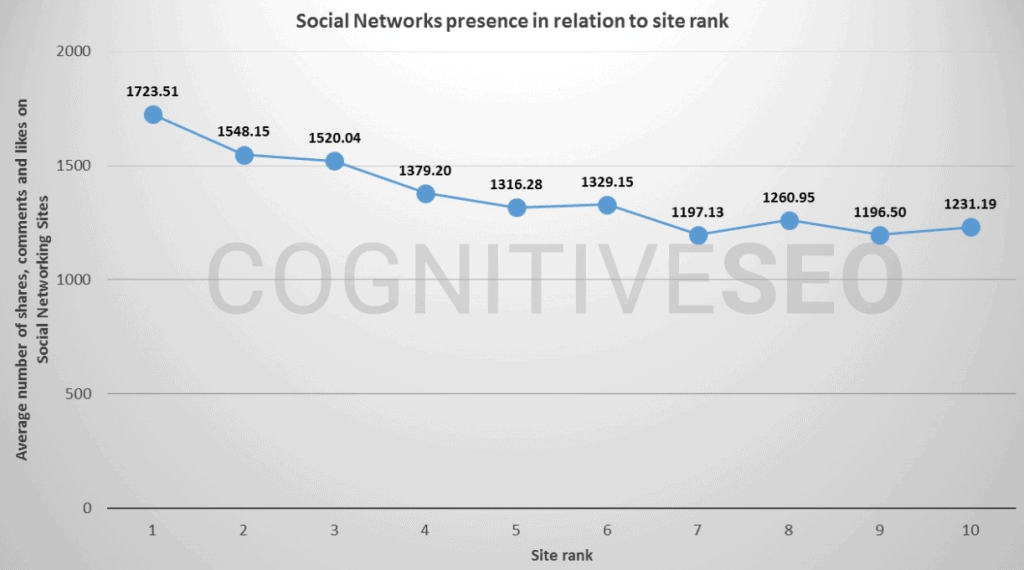
Your social media and social networking profiles are ready-made platforms for you.
Use platforms like LinkedIn, Twitter, Facebook and Google+ to promote your new links.
In fact, it is rumored that by merely posting your content on Google+ you can have a positive impact on your search rankings.
To improve your SEO you need backlinks. People should link to your content voluntarily, but for that, they should be able to discover your content.
Since most of the influencers are on social media these days it is easier to put your content in front of them rather than leaving everything on serendipity.
Many clients approach me to get content to improve their SEO. Sometimes they want to use content marketing solely for its SEO benefits.
I don’t appreciate the approach but it is definitely better than doing nothing. It’s after all fresh and relevant content that keeps you ahead of your competitors in search engines.
But if you are really interested in improving your search engine rankings and you don’t want to get embroiled in some “SEO tactics”, publishing a regular blog is the best way of doing it.
Search engines love blogs. Blogs have focused, targeted information. They are centered around specific keywords and themes. The content is organized in such a manner that it makes total sense to search engine algorithms.
If you don’t have a blog, start one now, and if you have it but it has so far remained in doldrums, dust it off and give it a nice push. Let me know if I can help in any manner.

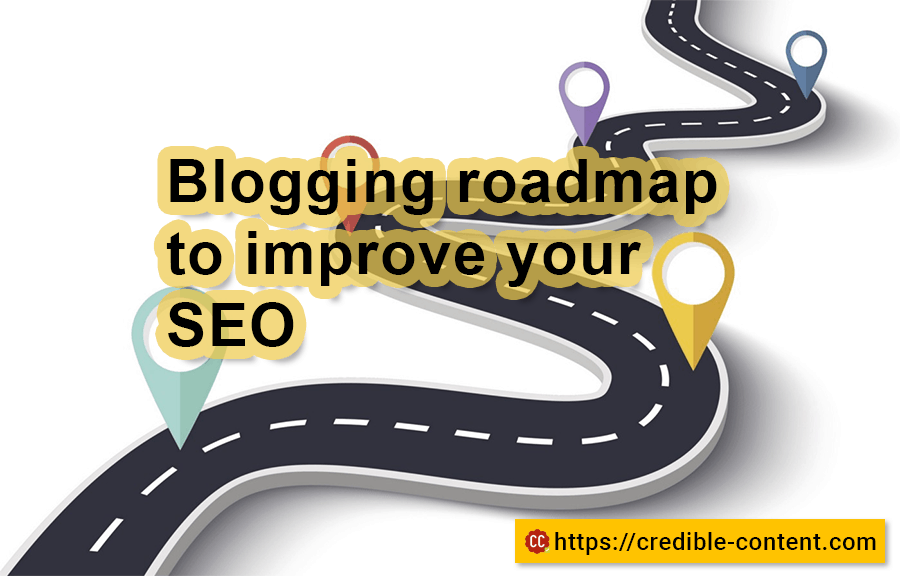
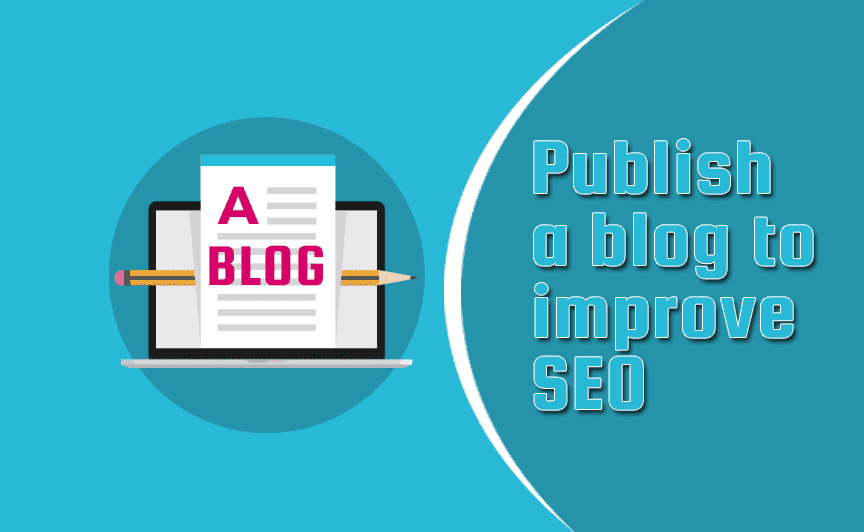
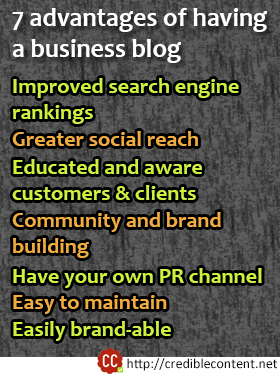 It is the very nature of the blog that is preferred by the search engine ranking algorithms.
It is the very nature of the blog that is preferred by the search engine ranking algorithms.