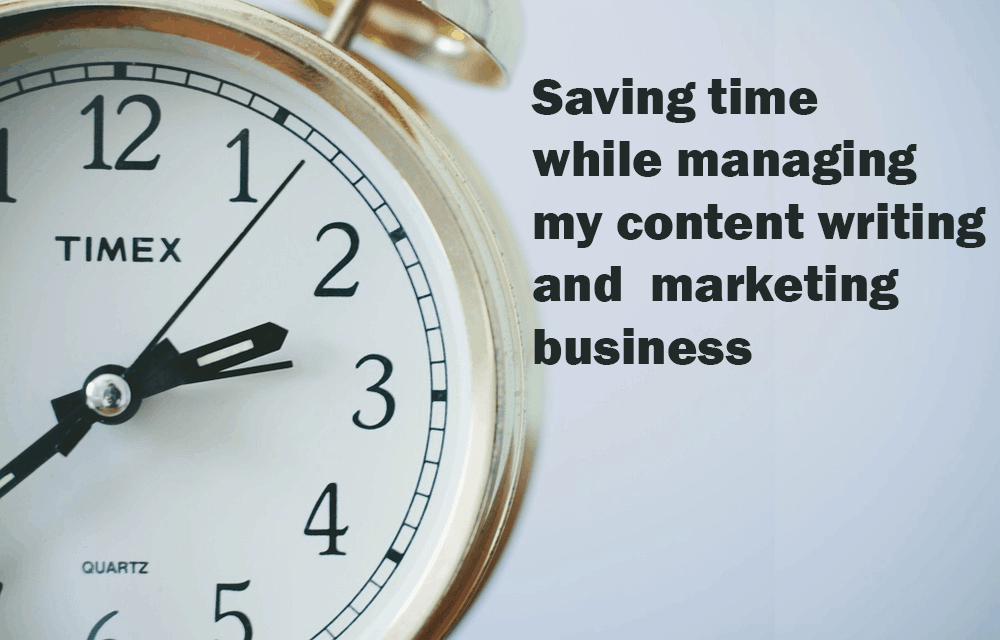I must confess that I’m not one of those highly organized and focused online marketers and entrepreneurs writing books and publishing podcasts on how well they optimally manage their time.
What happens at my desk is quite random. I’m not saying that it is ideal and I’m continuously trying to improve it, but having somehow successfully run my content writing and content consulting business for the past 12 odd years, I can at least say that within that randomness, there is some sense of regularity that keeps me going.
I was reading this blog post in the morning, 5 Practical Time Management Tips for the Chronically Time-Poor, and I was just wondering, do I have a take on this? Do I manage my time in a way I can share my experience with my readers?
What do I do to save time, or better put, organise my time? On an average day, I need to take care of the following:
- Work on content writing and copywriting assignments from clients.
- Reply to email queries from existing clients and new clients.
- Update existing website pages.
- Write blog posts for my content writing and content marketing blog.
- Engage people on social networking websites.
- Broadcast email campaigns.
Now, I don’t do all these activities every day. Regrettably, sometimes highly important activities like publishing new content on my blog, updating my content and broadcasting my email campaigns don’t happen for days, even for weeks. Sometimes I get distracted, sometimes there is too much client work.
Distractions can take their toll and how I try to put a leash on them
Talking about distraction – we have a politically charged up atmosphere in the house. My wife is very political. Being a writer first and then a content writer, I definitely enjoy writing political, cultural and social blog posts and consequently, end up spending lots of time tracking such conversations on Twitter, and even reading opinion pieces and news reports.
Our brain has limited resources. This is truer if you are passionate about something so much that you end up spending all your brainpower on a subject that has got nothing to do with your professional work.
This happens unfailingly: when I check my Twitter timeline in the morning, the entire day spirals down.
Multiple times I have experimented, just to see whether my conclusion is right or not, and unless something exceptional has happened (a client whose business is going to collapse unless I immediately submit some documents), within a couple of hours I feel drained, demotivated, and confused. I cannot focus on content writing.
Hence, I stay away from Twitter during workdays.
For this, I use ColdTurkey. It blocks the websites you want to block and once it is activated, you cannot even accidentally open those websites. Once activated, the program is so rock-solid that unless you reset your operating system, it is not going to allow you to access those websites. You cannot even uninstall during the period when the websites are being blocked.
I have used the program in various ways. Last year, I had set it to block all the social networking websites from 7 AM till 7 PM, Monday to Friday.
This was good, but the problem is, for work also sometimes I need to access websites like Twitter, Facebook and LinkedIn, especially when I’m posting content for my clients.
Now, I use 2-hour blocks. When I need to focus on something, I activate ColdTurkey for 2 hours and just focus on the work.
I keep on expanding this 2-hour block if I don’t need to access the websites.
Taking care of distractions gives you lots of time in a day. Still, you need to manage your time to make sure that you are able to achieve whatever that needs to be achieved.
I don’t check emails in the morning, instead I focus on my task list
I have been playing around with task lists ever since I started doing my own business. It doesn’t matter what app or what medium you use to manage your tasks (these days I use Microsoft to-do list). I have experimented with them multiple times and now I have concluded that creating very long task lists is always a waste of time.
Anyway, before that, the topic of not checking emails in the morning.
Almost every time-management guru advises you to avoid checking emails in the morning, and this is a good advice, especially when you want to preserve your brain resources for creative work and for work that requires uninterrupted focus.
About task list, these days I don’t add more than 5 tasks. I don’t necessarily have to do 5 tasks every day and there can be more tasks, but on the list, if I need to add a task, I make sure that I remove one task (by making sure that it is done). Relentlessly adding tasks is not just distracting, if you cannot tick off all the tasks, it is also demotivating.
Managing energy and priority instead of boxing various activities into various parts of the day
I’m more passionate than methodical. If I suppress my passion, my energy begins to drain out, especially when it comes to writing.
Hence, these days, I work according to the energy level that I have, and the degree of desire that I have to do that work.
For example, writing this blog post is not “work” in the sense that I don’t need to submit it to a client. But I’m writing it the first thing in the morning because I want to write it. Previously it used to fill me with guilt that instead of working on a client assignment, I was working on my blog, which shouldn’t be a priority. That was counter-productive.
Of course, I know there is work to be done and clients are waiting to receive their blog posts and articles, but I also know that if I don’t work on this blog post, there is a 90% chance I won’t be able to work on it, and then, I won’t even be able to focus on the client work.
On the other hand, if I’m able to complete it, or at least, write all the thoughts that are coming to my mind, I will know that I have done something that I want to do, and now, I can fully focus on the content writing project at hand.
So, I don’t have any elaborate time saving or time management technique I can write about. These things help me:
- Removing distractions.
- Strategically using my energy levels.
- Not checking emails and social networking updates first thing in the morning.
- Having a clearly defined task list not going beyond 5 tasks for a day.
- Giving priority to writing that energises me.