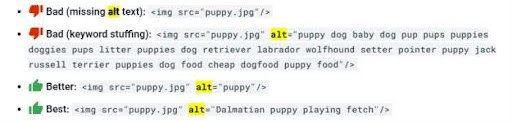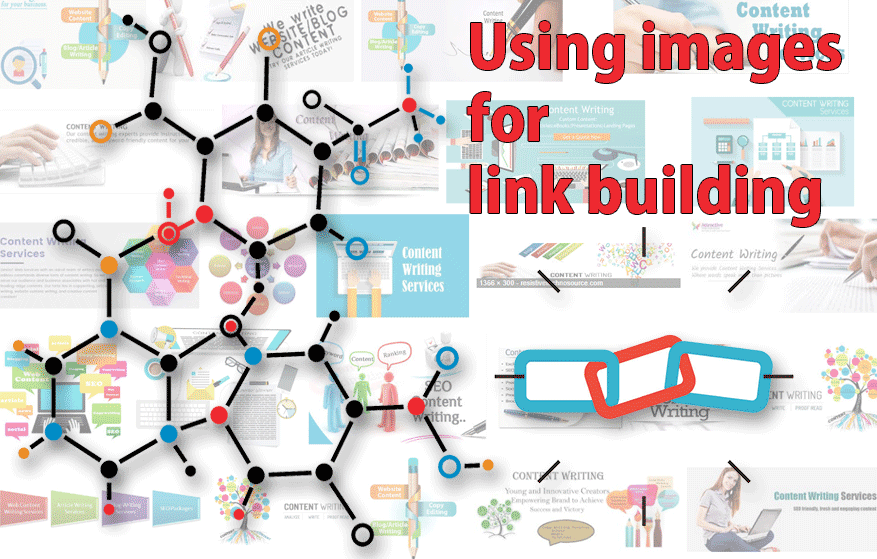Images are an essential component of any website or blog. Not only do they help break up text and make your content more visually appealing, but they’re also important factors that Google looks at to determine a website’s SEO ranking.
In fact, the more relevant and optimized your images are, the better your website will perform in the search results. When appropriately configured, images improve your website’s SEO in a number of ways, including:
- Help Google understand your website.
- Help improve your website’s click-through rate.
- Help enhance the time people spend on your website.
So, instead of asking, “why should I optimize my images for SEO?” a better question would be, “how can I optimize my images for SEO?”
This article will walk through effective optimization techniques to help your images rank higher in the search results and maximize their impact. By the end of this article, you should understand proper image strategies and how to use them to improve your website’s overall performance.
Let’s get started!
Basic Image Optimization Techniques
First, let’s talk about some basic image optimization techniques that you can use to improve your website’s SEO.
1. Choose the Right File Name
The first step in arranging your pictures for SEO is to give them descriptive, keyword-rich file names. Doing so will help Google understand the image and index it accordingly.
For example, if you download a dog’s picture, you should name it “brown-dog.jpg” instead of leaving the file name to the default name and number such as “IMG1234.jpg”.
Integrating an informative file name will aid in the discovery process of the viewers. Ultimately, this will increase organic traffic to your site.
So, how do you choose the correct file name for your images?
Here are a few tips to remember:
- Include your target keywords but avoid stuffing. For instance, if your brand provides services for “new landscape design” and “landscape remodeling,” don’t name the picture as “landscape-design-new-remodel.” Instead, use a different keyword in the file name of each picture to enhance visibility.
- Use dashes (-) to separate the words in the file name rather than underscores (_).
- Keep things short and sweet. Longer names are more likely to be shortened in the search results, making them less effective. Ideally, you should use 5 – 6 words in your file name.
2. Choose the Right Dimensions
The second step in optimizing your images is to ensure that they’re the right size. This means choosing the appropriate width and height for your photos.
If your images are too large, they’ll slow down your website and hurt your SEO. On the other hand, if they’re too small, they will fail to grab attention and won’t help drive traffic.
So, how do you choose the correct dimensions for your images?
Here are a few tips:
- Use pictures that are at least 1200px wide. This will ensure that your pictures are high-quality and look good on retina displays.
- Choose dimensions that are in proportion to one another. For example, if you’re using an image with a landscape orientation (horizontal), you want the width to be significantly larger than the height.
- If you’re using an image with portrait orientation (vertical), you want the height to be significantly larger than the width.
3. Choose High-Quality Images
Quality is a key factor when it comes to the selection of pictures. A high-quality and relevant picture impacts SEO, user experience, and conversions positively.
People love looking at visuals that boast superior quality. When visitors see a low-quality image, they perceive the business as inadequate. This can lead them to click away from your website and look for a competitor.
Remember, what works for users works with the Google algorithm too. Algorithms are designed to mimic user behavior, so it only makes sense that high-quality images would be favored.
But the things: Not every business can afford to hire a professional photographer for their product images. And not every company has the time or resources to create original visuals.
In that case, the best alternative is to invest in stock photos. There are many high-quality, affordable options for businesses of all sizes. 42% of marketers have said stock photos are the most frequently used visuals in marketing campaigns. They are available in various categories/niches and have the availability to transform your branding favorably. You can also get an istock promo code for fantastic discounts on istock images.
Advanced Image Optimization Techniques
Once you have chosen the proper file name and dimensions for your images, there are a few advanced techniques that you can use to further boost SEO.
Some of these techniques include:
1. Use SEO-friendly Image Alt Text
Image alt text or alt tag is a short description that you can add to your images. It’s crucial for SEO because it tells the search engine what your image is about. This can help your photo appear in relevant search results and improve your SEO.
Using relevant alt text can improve a user’s experience on your website. Suppose a webpage fails to display on a user’s screen due to a slow internet connection. In this case, the alt text will appear in the place of the media file to describe the picture.
A visually impaired individual who uses screen readers also benefits from alt tags as they are read aloud to them for better explanation.
Alt-text allows you to add the main keyword to your photos, which can help them rank higher in search results. However, Google emphasizes that you shouldn’t stuff keywords into alt text.
Instead, write descriptions that are relevant and easy to understand.
See how Google differentiates between good and bad image alt text:
When writing your alt text, focus on creating short and accurate descriptions that clearly convey what your image is about.
1. Devise a Sitemap
Google says: a sitemap is “a database where you give information about the pages, videos, and other files on your site.”
Sitemaps are essential for SEO because they help the search engine understand your website’s structure and index its contents precisely.
A sitemap for images is similar to the one you create for the pages of your website. Start by gathering all of your image URLs. Several tools are available to help you generate a sitemap for your photos.
Make sure that you keep your sitemap up to date and send it to Google Search Console whenever you add new images or make any changes to your site.
If you don’t create a sitemap, Google may not be able to properly index your images or interpret their relevance. This can negatively impact your SEO and make it harder for users to find your pictures.
2. Make Images Mobile-Friendly
We live in a mobile-first world, and your website should reflect that. Images are no exception. If they aren’t correctly sized or formatted for mobile devices, they can lag during loading or appear distorted. This will eventually frustrate the users.
If you are using WordPress, it auto-generates a mobile-friendly version of your images. If you aren’t using WordPress, you can use a tool like Mobile-Friendly Test to test the mobile-friendliness of your website.
Final Thoughts
To conclude, images are an integral part of your website’s content. They can significantly improve user experience and help you rank higher in search engine results.
You can’t neglect image optimization if you want your site to perform well in today’s highly competitive digital landscape.
Following the tips above can help you create and optimize high-quality images to improve your SEO and help you achieve your business goals.