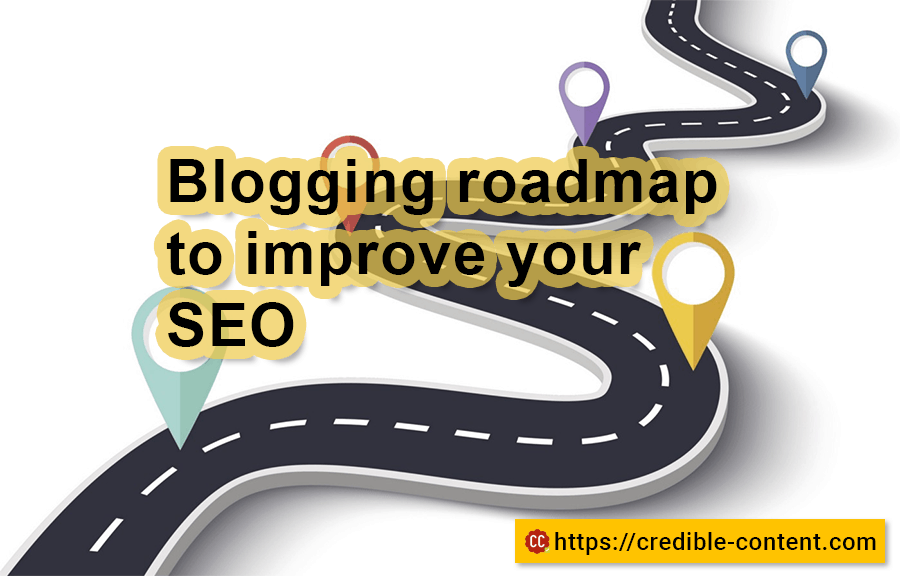Planning to improve your search engine rankings with a blogging campaign?
Although the primary purpose of publishing a blog is to inform and educate your visitors so that they can make better purchase decisions, a good side effect of persistent blogging is an improvement in your search engine rankings, better SEO.
Nevertheless, most of the businesses want to start a blog to improve SEO. This is a reality, and I’m not going to be judgmental.
Since SEO is a serious business, you need to have a roadmap to publish an effective blog that helps you improve your search engine rankings. Here are a few steps you can follow:
Prepare an SEO checklist
What is on SEO checklist? It is a list of a few blog writing and blog publishing attributes you must adhere to when researching, writing and publishing your blog posts. Your SEO checklist may include
- Preparing a list of primary and secondary keywords that you are going to cover in the current blog post.
- A blog post title with your main keyword or key phrase.
- The main headline with your main keyword or key phrase.
- Headings and subheadings having various combinations of your keyword (also include LSI keywords).
- Making your blog posts easily scannable using headings, subheadings and bulleted lists.
- Using images every 200-300 words and including alt attribute for better accessibility.
- Including hyperlinks to existing blog posts and web pages.
- Using your keyword within the first 100 words.
Research and compile your keyword list
Before you begin your blogging campaign to improve your SEO, you need to research your keyword list. These are the keywords around which you are going to write and publish multiple blog posts.
No matter what tool you use to research your target keywords, keep a dedicated place to compile your keyword list, like a spreadsheet. In the first column you can store all the primary keywords. In the second column you can store related or synonymous keywords. In the third column you can store the larger phrases to make the keywords less competitive.
Prepare your blog publishing calendar
Recall that in the above point, in the third column I suggested you store larger phrases. This is the column that will help you define the various topics you want to publish for your blog.
Enter these topics in your publishing calendar.
A publishing calendar helps you stay on course. You will also know which topics you have covered and which you still need to cover. This way, you will avoid duplicate publishing.
Blog publishing calendar also helps to prioritize. Which blog posts do you want to publish first? Start with less competitive keywords because this will help you improve your search engine rankings faster.
Always begin with an outline
Actually, there is no hard-and-fast rule about how to write efficiently, but writing an outline first always helps. This way, you cannot miss out on the main points. These headlines can be then turned into headings and subheadings.
You can use the following elements to create an outline:
- Headings and subheadings.
- Bulleted points.
- Random sentences arranged in a logical manner.
Fill the text under the outlines
Start feeling the test under the headings and subheadings. Expand upon them. For example, if you look at the above subheading – always begin with an outline – you can see that after the subheading, I have explained in a small detail what needs to be done.
Thoroughly proofread
Make sure there are no silly spelling mistakes or grammar mistakes. Turn longer sentences into shorter sentences. Make sure you are not unnecessarily using adjectives.
To speed up the process you can use the inbuilt editor that comes with most word processors these days.
Make sure your blog post complies with your SEO checklist
This is the last glance that you throw at your blog post that you have written. To make sure that this blog post is going to improve your search engine rankings, run it through the SEO checklist that you have prepared.
This blogging roadmap will not only keep you on the right course, it will also help you achieve your search engine optimization goals faster.