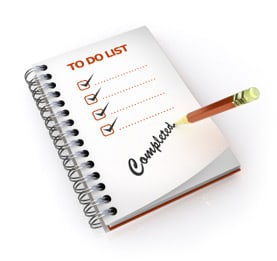If you are publishing a business blog one of the greatest hurdles you’re going to come across is publishing blog posts regularly, on an ongoing basis. Otherwise your blog, no matter how well-written, well-maintained it is, is going to lose steam. People will lose interest. Since they will not be aware of your publishing schedule their visits to your blog will be erratic at the best. In order to draw people on a regular basis, you need to publish blog posts regularly and there needs to be a set pattern. But as a busy entrepreneur how do you manage that?
Of course, being a professional content writer my advice would be to hire yourself someone like yours truly, but if you don’t want to do that and you would rather write on your own, here is how you can manage to produce in-depth blog posts on a regular basis even if you are running short of time.
- Maintain an ideas file: If you know what you want to write, you can write it quickly. A big problem is when you have time, you don’t know what to write. This problem can be solved if you have an ideas file or a section where you can store your ideas. I use Evernote for that. Whenever I get a new idea that will require lots of research, I create a new note and then as I come across various bits of information while surfing the net, I keep copy/pasting that information in that particular note so that by the time I get down to actually writing the blog post, I have everything ready.
- Create an outline: You don’t necessarily have to complete a blog post in one go. Remember your purpose is not to complete and somehow publish the blog post in a couple of hours, your purpose is writing and publishing quality content on your business blog. Don’t compromise on that, so don’t be in a hurry. Even if you have time to jot down just a single line, do that and then stop worrying about the blog post. You may initially feel that you aren’t doing much, but when you are maintaining multiple blogging ideas you will very soon come across a situation when you have lots of material at hand on an ongoing basis.
- Use a mind mapping tool:
These days I find myself using Free Mind quite often. It is a Java-based mind mapping tool. Mind mapping tools are a great way to organise complex ideas. If you’re not used to the interface you may find it off-putting initially but once you get used to it, it will be an invaluable productivity tool in your kitty. - Install a blogging app on your mobile phone:
You may get an idea while travelling and unless you have some system to quickly store it, it may be lost for ever. I have the WordPress app installed on my mobile phone and whenever I need to collect my thoughts on a blog I create the entry and save it as a draft. Then, as and when I come across ideas and information, I just use my phone to update the draft. Finally, when I sit in front of my computer I give the finishing touches to the draft and then publish the blog post. - Don’t get bogged down by the size of the blog post: Although here I’m talking about writing in-depth blog posts you don’t need to begin every blog post with the same purpose. Just focus on the single sentence and you will be amazed how the floodgates to new ideas are suddenly opened. Even if that doesn’t happen, there is no problem with posting just a single paragraph if you think you are running behind your blogging schedule. Later on you can always update a blog post that you have already published – there is no rule against that.
- Crowd source your content:
You can create a simple blog post and then ask your visitors to drop in ideas in the comments section on how a particular blog post can be improved. You can also seek opinion on Twitter, Facebook and LinkedIn.