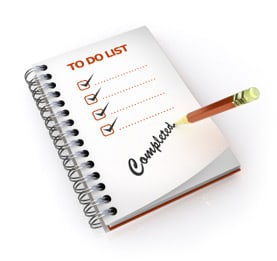
Do you simply move your scheduled items to a new time or a new day when they are not accomplished on the scheduled day? I will explain what I’m trying to get at.
I have been trying many to-do apps as well as calendar applications to organize my daily tasks. Since I’m self-employed, having a clear direction of what I need to do is very important. Also since I work alone, I don’t feel motivated every day. So when you don’t feel motivated, and you still need to work, instead of fumbling around, if you have a schedule that you have already drawn, you can simply start working on the tasks rather than thinking what to do, or whether to work or not. You cannot realize the importance of this activity unless you try it yourself.
These days I use Google calendar. I create a tasks schedule, preferably the previous day, so that when the next morning I start my work, by just looking at the calendar entries of that day, I can start my work.
What if I cannot accomplish all the tasks (if you are wondering how I mark completed tasks in Google calendar, I simply append a smiley to the task text)? Do I simply drag-and-drop them under the new day or change their day settings? No, I leave them as they are, and instead, I’ll rewrite the task under the new date.
What difference does it make?
When you simply drag-and-drop tasks from older dates to newer dates, you may do it unconsciously without putting much thought into it, and the more you do it, the more irrelevant the task may seem. Instead, when you rewrite that task, you know that it’s important and that’s why you’re taking all that trouble to rewrite it. When you’re writing the task again, and again, it begins to nag you and the desire to complete it is heightened.
I was doing this unconsciously.
Inspired by the way I use the Google calendar to maintain my tasks list, my wife also decided to create her own schedule and also a schedule for our daughter. She isn’t much excited about using Android apps or even Google calendar. She purchased a small whiteboard. She made a list of things she needed to do on a particular day and she also made our daughter create her own list.
The first day they both were quite excited and made sure that all the items in the schedule were ticked off. The second day, well they created the list but the initial enthusiasm had worn off. By the third day, the whiteboard was lying on the floor somewhere in the corner and they had forgotten about it.
It’s not that my wife doesn’t want to do all the things she has listed on the whiteboard. It’s just that there is no active connection. When you are not able to tick off the tasks in the list, don’t simply assume that oh well, the tasks can be automatically transferred to the next day. This way you create a disconnect. There is no sense of attachment. There needs to be a constant communication between you and the task schedule you have created. It’s understandable that sometimes you cannot complete all the tasks. Don’t simply move them to the next day by leaving them as they are (when you’re using the whiteboard, for instance) or dragging and dropping them under the new date (when you’re using something like the Google calendar). If you are using a whiteboard, wipe it clean and ride the list again. If you’re using a digital tool, leave the items in the state of incomplete and rewrite them again for the next day. You will experience a marked improvement.
