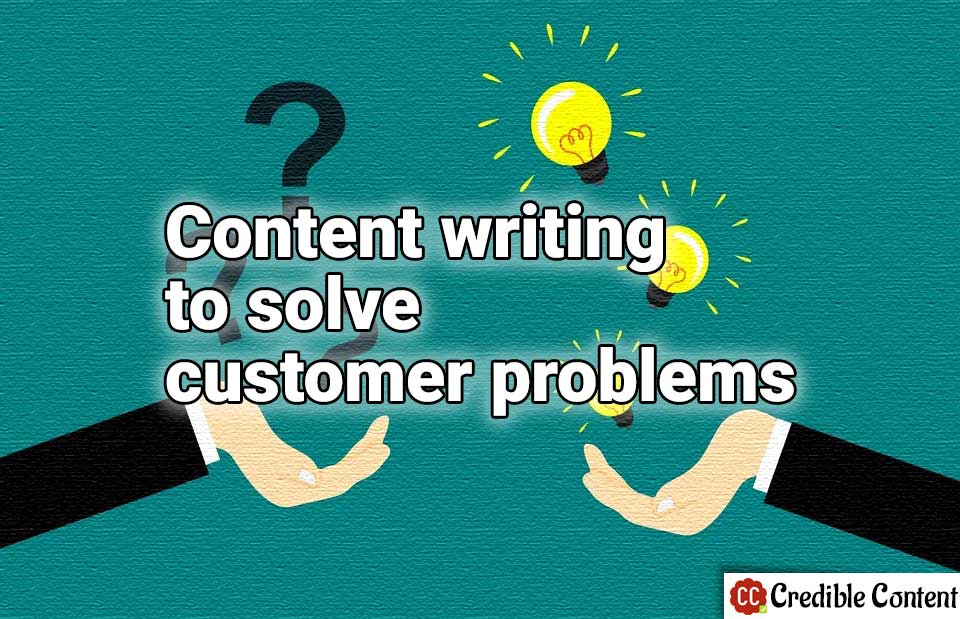For a couple of days, I have been trying to make MS Word switch on the “AutoSave” feature. This is a good feature: automatically saves every keystroke to OneDrive.
I tried to have a conversation with their “Virtual Assistant” and it kept throwing mega-long URLs at me according to what I was typing in the chat window. After that I talked to a human support provider. I did what he advised me to do and spent 40 minutes. The problem persists.
I haven’t had much time to get this sorted but having ready-made answers to customer problems saves time from multiple angles. I would suggest Microsoft to have shorter URLs. Non-tech savvy people get intimidated by long cryptic URLs.
You can use content writing to provide answers to most of the questions your customers may have. This way they don’t have to waste their time trying to explain to a support executive or your chat bot what’s troubling them.
As a content writer I often write the FAQs section for many clients. This is a good place to use content writing to solve customer problems.
I have observed that most of the clients want to create the FAQs section keeping SEO in mind. This is not a bad strategy but if you completely focus on SEO, your FAQs section doesn’t help your customers much.
Even if you solely focus on solving customer problems through FAQs, it is going to be good for your rankings.
How does content writing help you solve customer problems?
In many ways.
I have already written about the FAQs section above. In the FAQs section, through engaging and compelling content writing, you can cover every possible question your customer may have.
Creating an FAQs section shouldn’t be a one-time affair. In fact, I would suggest you set up your CMS in such a manner that people responsible for maintaining your website are able to add questions and answers on the fly.
Each time your support staff comes across a question from one of your customers that hasn’t yet been answered on your FAQs section, the question and the answer must be immediately added to the section.
You can also write lengthy trips in the form of blog posts and “Glossary”. I have a content writing glossary on my website. Right now it isn’t as comprehensive as I would like it to be, but I have started compiling content under it.
You can have a similar glossary on your website, describing all the terms that people need to know before and while doing business with you.
When you are writing and publishing content to solve customer problems, do keep in mind that you write everything from the perspective of your customers. There is no need to be defensive.
When I’m writing about different content writing topics, my main concern is to tell my visitors how my content writing services can help them
- Improve your SEO.
- Increase conversion rate.
- Improve level of engagement on their website and blog.
- Carry out effective email marketing campaigns.
- Increase their content depth.
- Publish fresh, helpful content on an ongoing basis.
I also share lots of content writing tips with them.
Even when sometimes I commit mistakes or have unfavourable experience with my clients, I write about them because I know such content helps my clients.
The more helpful content you write for your customers, the more cared they feel, and the more cared they feel, the more loyal they become to your business.