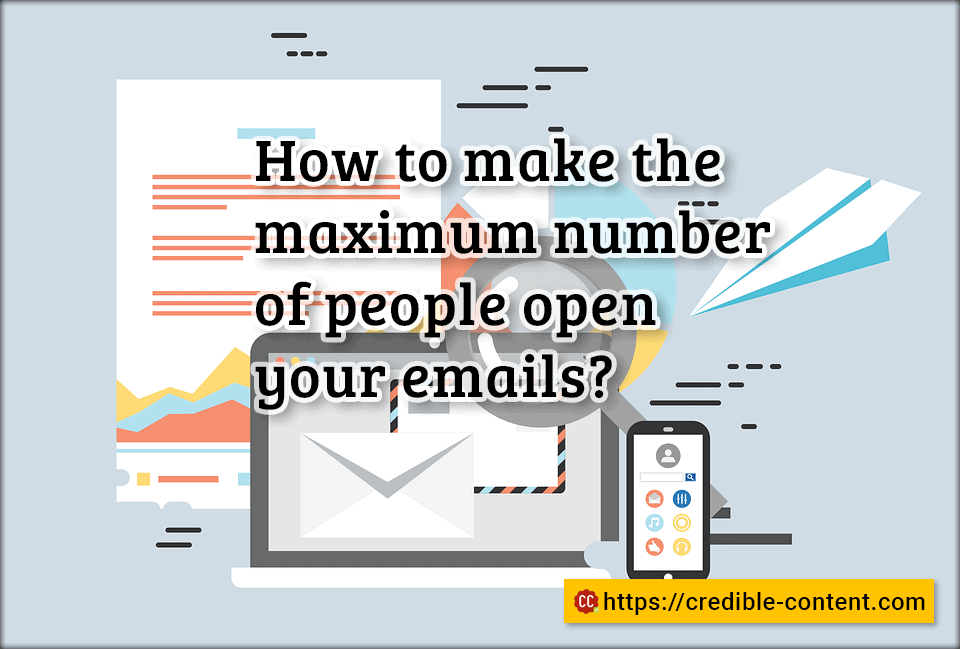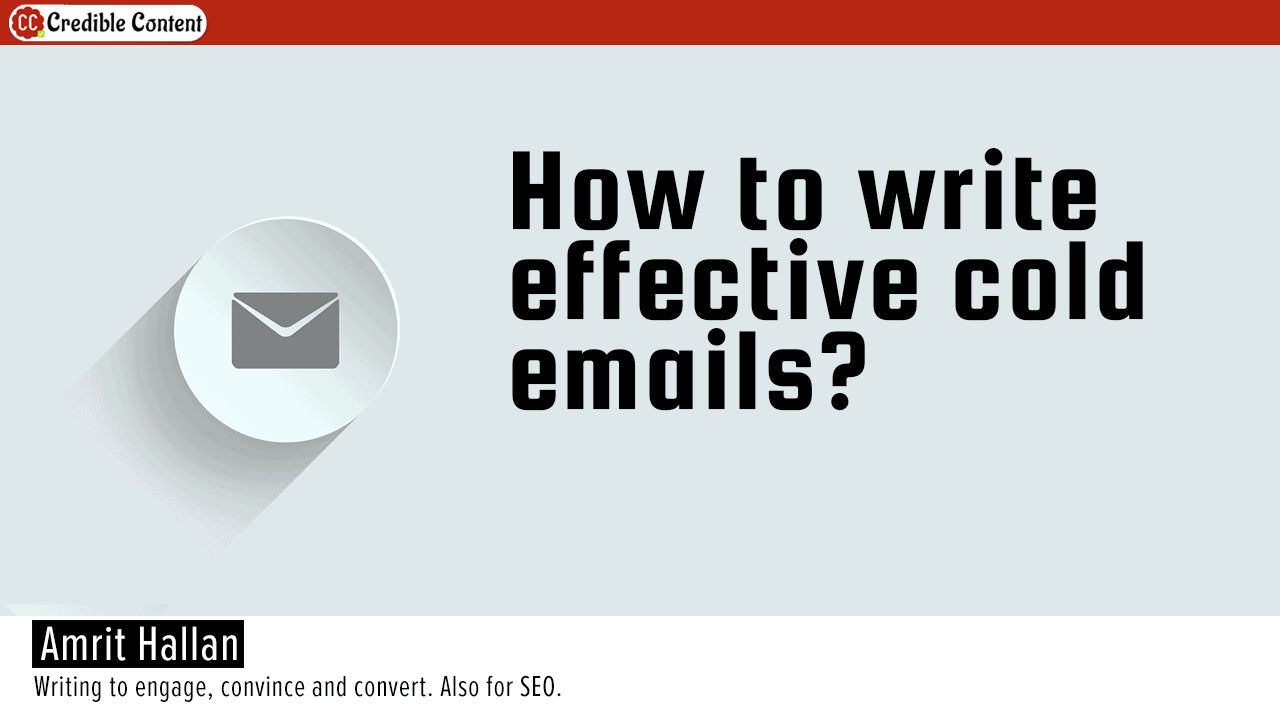When you’re sending regular office emails the recipients, normally, have no choice but to open your email because it is work related. But when you’re sending emails to people who are not expecting to hear from you, who may not even know you, it becomes difficult to make them open your emails.
One of the biggest challenges faced by people who want to do email marketing is getting people to read their emails. Here are some helpful tips:
Use a familiar From name
The “From:” field tells your recipient from whom they are receiving the message. Messages from companies are usually ignored. Messages from strange names are also ignored. Nonetheless, using a name is far better than using a company name
You are more prone to opening an email from “Amrit” than “Credible Content”, or even from “Google”.
Use compelling subject lines
After the “From:” field, it is the subject line which is the biggest factor in people opening your email. Research shows that 47% of people base their decision of opening your emails based on the subject line (source).
There are some tried and tested formulas for writing compelling subject lines such as invoking the fear of missing out on a great opportunity, catering to the vanity of people, expressing curiosity, making people laugh, retargeting (sending emails to people who have abandoned your shopping cart), and such.
Send the emails at the right time
When are your recipients most likely to open your emails? There are different ways of finding it. You can use your common sense. You can use analytics data provided by your email marketing service such as MailChimp.
This may take some time. You will need to send multiple campaigns and then note during which time period your messages are opened the most.
Be regular on delivering value
Even if people open your email message the first time, they won’t open the subsequent messages if you don’t deliver on your promise. If they expect some value from your email messages, make sure you deliver that value. If they want to learn from your email messages, make sure that they learn something each time they open your email.
Make emails easy to read on mobile
59% of the millennials use their smart phones to check email. 67% of the generation z check their email on their mobile phones (source).
Whether you are enamored by the mobile or not, make sure that your email is easy to read on mobile phones. It is not even very difficult. Just keep your emails straightforward.
So, if you want to make more people open your emails, when you’re sending the email for the first time, the subject line plays a very important part, but after they have opened the email, and have become familiar with your name, it is the quality of your messages and the email content that is going to make them open your emails again.