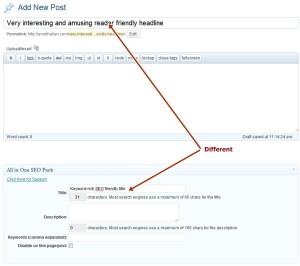When you are writing a blog post, a web page, a landing page, or even an email, you use a headline. Then you use headings. Then you use subheadings.
In terms of HTML, your main headline should be <H1>, headings should be <H2> and subheadings should be <H3>, or at least this is a format that I follow when I’m writing content for myself and my clients.
The headline grabs your reader’s attention and headings, and subheadings keep them reading. When they are getting distracted, your subheadings bring them back to your writing. The subheadings tell them why they should read further.
In this Copyblogger post Sonia Simone explains how to use subheadings to break a long piece of content into manageable pieces, separated by many headlines or subheadings. She compares subheadings to the steps in a staircase. Every step takes a person up or down the staircase of your blog post or your web page.
In the subheadings you can capture
- Some irresistible facts you don’t want your readers to miss.
- Phrases and expressions that spark interest
- Underscoring what lies ahead so that the reader is prepared and excited.
Not just for readers, subheadings make even writing easier for you. In fact, as suggested by the author above, before writing the main body text, it is important to organize your thoughts under headings and subheadings and then you can expand them.
Search engine crawlers too find subheadings easier to read and process. If there is a hierarchy of processing the text then the title, the headings and subheadings are processed before the remaining text and hence, if you can capture the entire essence of your web pages and blog posts using subheadings, it also improves your search engine rankings.