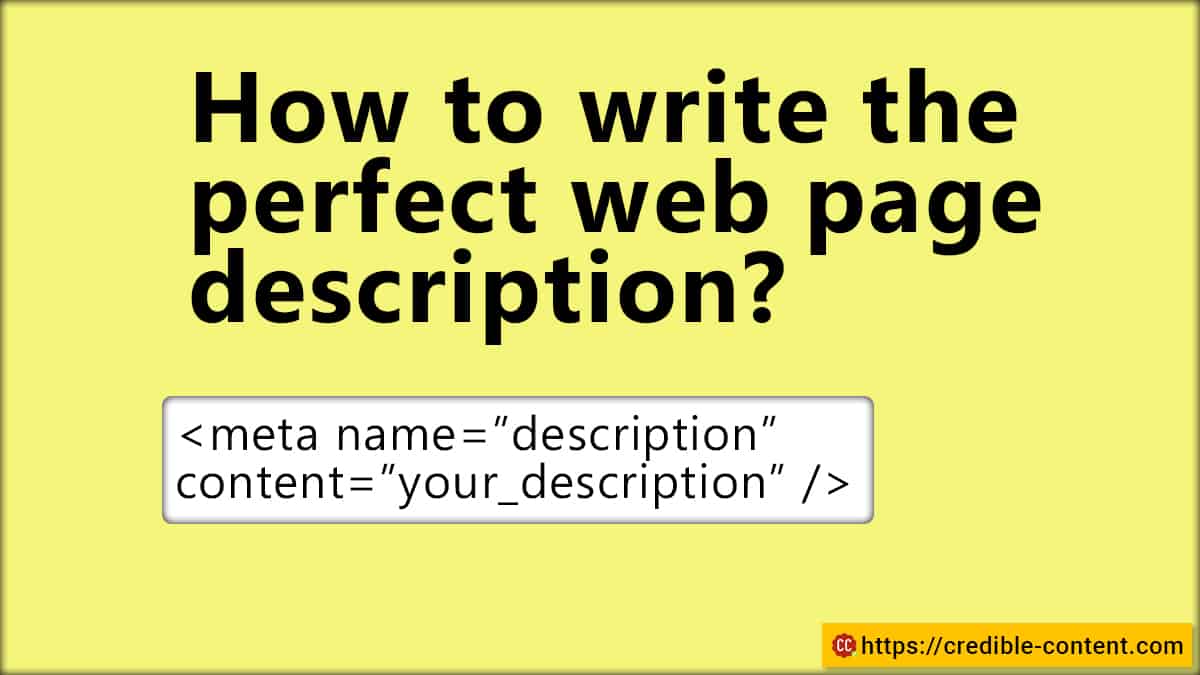Well, this is applicable to the description of any web page, including blog posts. How much attention do you give to your web page description? What exactly is web page description?
You don’t see web page description when you visit a website or blog: you need to see the source code. Description is a meta tag that is for search engines, content aggregators and social media websites.
A description is something like this
<meta name=”description” content=”Blogging can deliver you practically unlimited benefits but writing a regular blog is a tough nut to crack. It is better to working with a professional content writer.” />
Description is embedded within the source code. As I have just written above, it is not for the visitors but the search engine algorithms, content aggregators and social media platforms. It is automatically extracted – in most of the cases – when you post your link on Facebook or when your link appears in Google search results.
Of late Google has been randomly picking text sometimes instead of displaying the web page description, but in most of the cases, it is the description that shows up with your link and title.
Why is web page description important?
Google may randomly pick up text from your web page or blog post when displaying your link in search results, but it happens rarely. Most of the times, it is your description that appears with your title and your hyperlink.
Your description is your pitch. Through your description you convince people to visit your web page or the blog post. The title cannot capture the entire essence. The title is the main point, but you provide additional information on why people should read your web page, through your description.
Studies have proven that web pages and blog posts with a well-written meta description enjoy a higher CTR compared to those web pages who don’t have a meta description.
Every content management system (WordPress, for example) allows you to write the description of your web pages and blog posts separately.
How to write the perfect description for your web page?
Your web page description should be around 155-160 characters although many digital marketers have observed that Google may display a description that is more than 200 characters. The safer bet is around 170 characters. After that, Google truncates your description. Even if you want to have a longer description, describe whatever is the most important part of your description in the beginning. That way, even if Google truncates your description, your main point is put across.
Here are a few pointers to keep in mind when writing an effective description for your web pages and blog posts:
- Answer the main question: What is the web page or the blog post about? Why should the visitor click the link and go to your web pages and blog posts to read what you have written or see what you have published?
- The summary of your web page: Describe in a gist what your web page offers to the visitors.
- Use your secondary keywords: I am assuming you have already used your primary keywords in your web page or blog post title. The description is the perfect place to use your secondary or non-primary keywords.
- Use shorter, crisp sentences: You can use multiple sentences in the description. Capture one, small, idea in a single sentence. Longer sentences are difficult to read in a description.
- Have a CTA: You can ask people to visit your link. Use a convincing call to action.
You write a description like a copywriter. It needs to be convincing. It needs to be persuasive. It should be to the point. It must convince visitors.