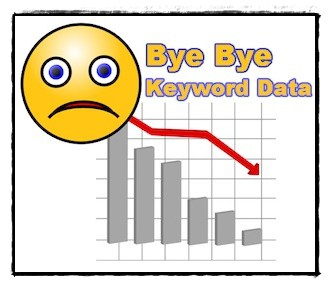
First of all, let me make it clear, there is no such thing as “SEO content”. You should always write content that is useful to your visitors, that provides the right information to your prospective customers and clients, and that is easily accessible. Stick to these guidelines and you have got “SEO content” on your website. Nonetheless, when you create content, you keep your primary keywords in mind while preparing the text. This is for obvious reasons. Up till now, the convention has been that if people are using certain words to find you, shouldn’t you be using those words? Suppose people are looking for content writing services, shouldn’t I use these three words as often as possible, while not overdoing it?
Recently Google has started encrypting every search – it means the various analytics programs that told you what keywords people are using in order to come to your website will no longer be able to do that. Here is an interesting take on this latest development:
Why does Google hide this valuable information in this awesome free tool called Google Analytics that they recommend you sign up for? Why do you think? My guess is it’s to encourage paid search engine marketing possibly through their Google AdWords product. I mean why else would you hide this useful information?
Whatever reasons Google has got, it is not going to show you the keywords for which you get traffic, and that’s that. It’s a big company, lots of businesses depend on it, and it can really take decisions that can wipe off smaller businesses just like that. Deal with it.
How do you deal with it? Most of my clients provide me a list of keywords when they want me to prepare content for them. Although more than keywords, what’s important is the message that is delivered through the content, but keywords are a big factor. You can use common sense to prepare content according to your main keywords. But how do you know that you are getting enough traffic for those keywords? If you are trying to optimize your website for multiple keywords, how do you know which keywords are already optimized for and which ones you still need some effort? In the absence of this insight, what sort of content do you create?
Google deciding not to show you keywords doesn’t mean that keywords no longer matter. After all it’s the keywords that people use in order to find the information they need. Although Google is shifting its focus on context rather than the words that you use – you may like to read my previous blog post titled Preparing your website content for Google’s Hummingbird algorithm. Despite that, keywords are going to matter and this is why…
The entire AdWords business depends on keywords because people bid on them. The advertisements on Google’s advertising network appear on the basis of the keywords people use to carry out searches. So do you want to know what keywords drive the most traffic to your website? Sign up for AdWords. Even if you are not interested in PPC advertising, you can use its PPC ad-creation tool to do research on keywords and find out the most relevant and the most widely used keywords in your industry. By spending some money you can also find out for which keywords people click your links the most.
The best thing to do is, stop worrying about keywords and start publishing content people find useful. In fact this can be a blessing in disguise. Almost since the beginning of the Internet businesses all over the world have depended on search engines for traffic. I’m not saying you completely start ignoring the search engines because millions of people use them to find products and services they need, but people are also using other sources like social networking websites, blogs, review websites and informative articles to make up their minds. In fact, trying to find good information on search engines can be like trying to find a needle in a haystack. On the other hand if you ask your peers, friends and followers (whether face-to-face or through your social connections on the Internet) you can find exactly the sort of information and advice you need. Start networking with people. Build your clout and authority. Improve your author rank instead of solely focusing on page rank and keyword density. Let people send traffic your way rather than search engines.
If you are not publishing a newsletter, then perhaps this is the right time to start one. Have a signup box somewhere on your website and encourage people to drop in their email ids so that you can keep in touch with them. In fact, the conversion rate from your emails is much higher compared to the traffic that you get from search engines.

