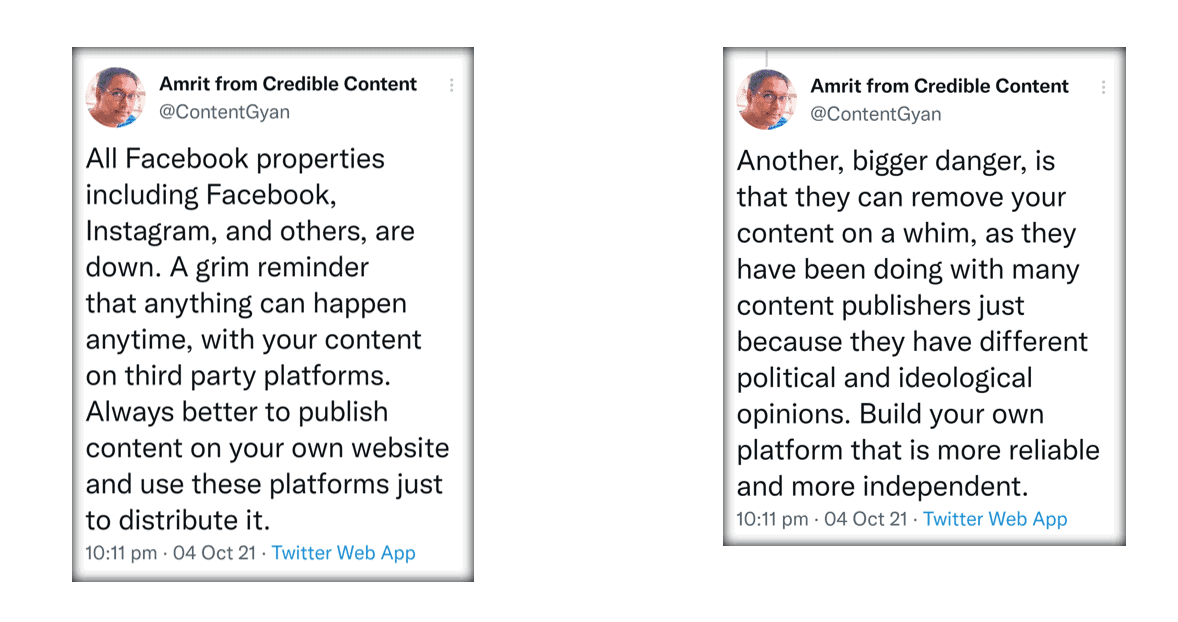There are numerous content publishing platforms on the Internet including social media platforms as well as blogging platforms such as Medium and the “Article” section of LinkedIn.
Just a few minutes before writing this post, all Facebook properties were down. Facebook.com and Instagram were not accessible. There was the usual brouhaha on other platforms like Twitter.
A few months ago, YouTube was down. Content creators have spent years building their presence on these platforms and to an extent, there is nothing wrong in that. For example, if you want to upload videos, what could be better than YouTube? It is inexpensive. You don’t spend money on hosting and bandwidth. Sometimes visibility is instant. There is also a vibrant community. There is already a massive audience. With so many advantages, it doesn’t make sense to upload videos under your own domain.
But when it comes to publishing blogs, I always advise my clients to build their own platform – publish all the blogs under their own domain, or under their own website.
Use social media and third-party platforms to network and connect with other content creators. Just imagine what would happen if I published all my blog posts that I publish on my Credible Content blog, on Medium or on LinkedIn?
I would have good visibility. People accessing my blog posts on these platforms would be exposed to my profile. But I would be sending all the traffic to these websites. There would be no search engine traffic to my own website.
You can say that I’m heavily depending on Google and what if Google itself goes down or what if Google decides to remove my links due to one or another reason? It has happened with many websites. Overnight the links have disappeared from Google.
Yes, there is this possibility, but still, all the content that I’m publishing, I’m publishing it on my own website. Whenever I want, I can take backups. Even if Google removes my links, my content remains. On other websites, if they decide to remove my content, I have got nothing.
As a businessperson this may not be a big issue for you, and you can also argue that just as Facebook is down or Instagram is down, even your own website can go down, with all the data gone forever. Yes, such calamities can happen.
But I would assert again, you can instruct your web host to take regular backups. You can download regular backups. You can always restore your data if your website is hacked, or something happens that completely deletes your information from your web hosting company.
But if all your articles vanished from LinkedIn, there is a fat chance you’re going to be able to recover them.