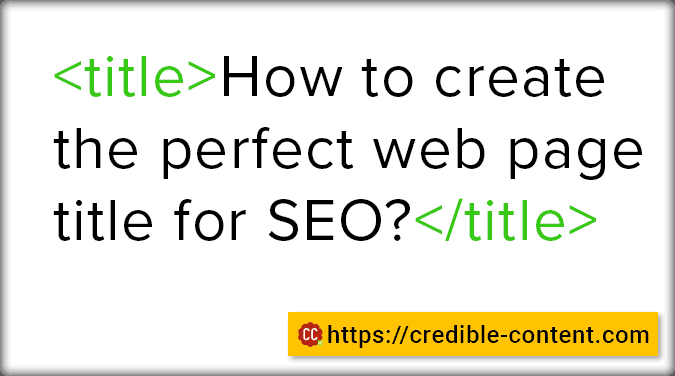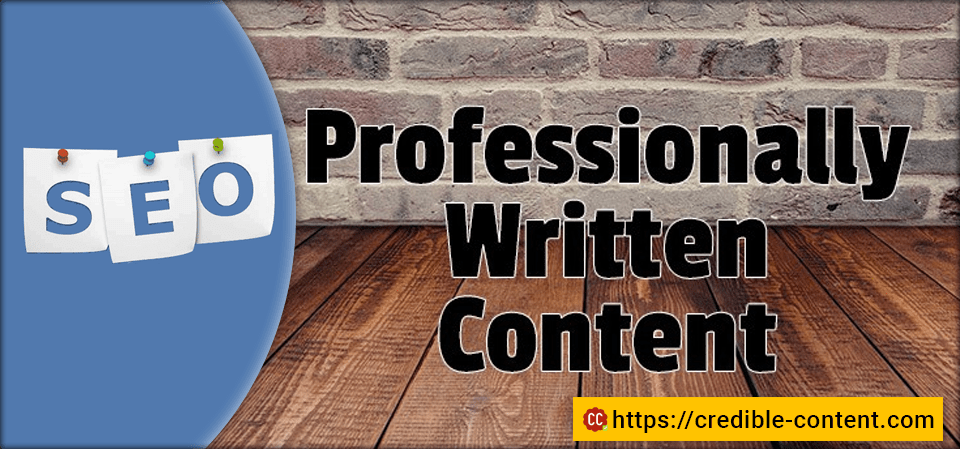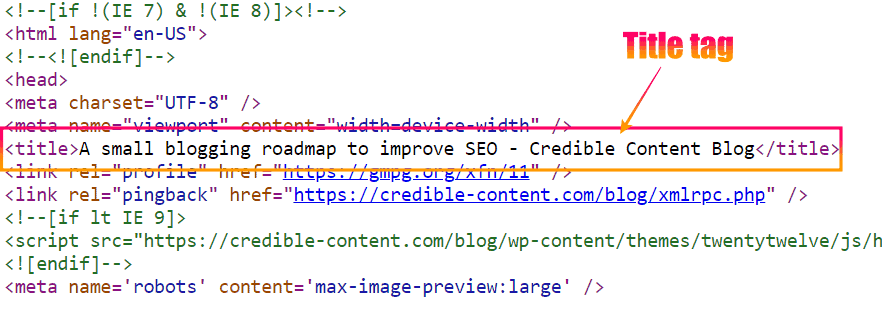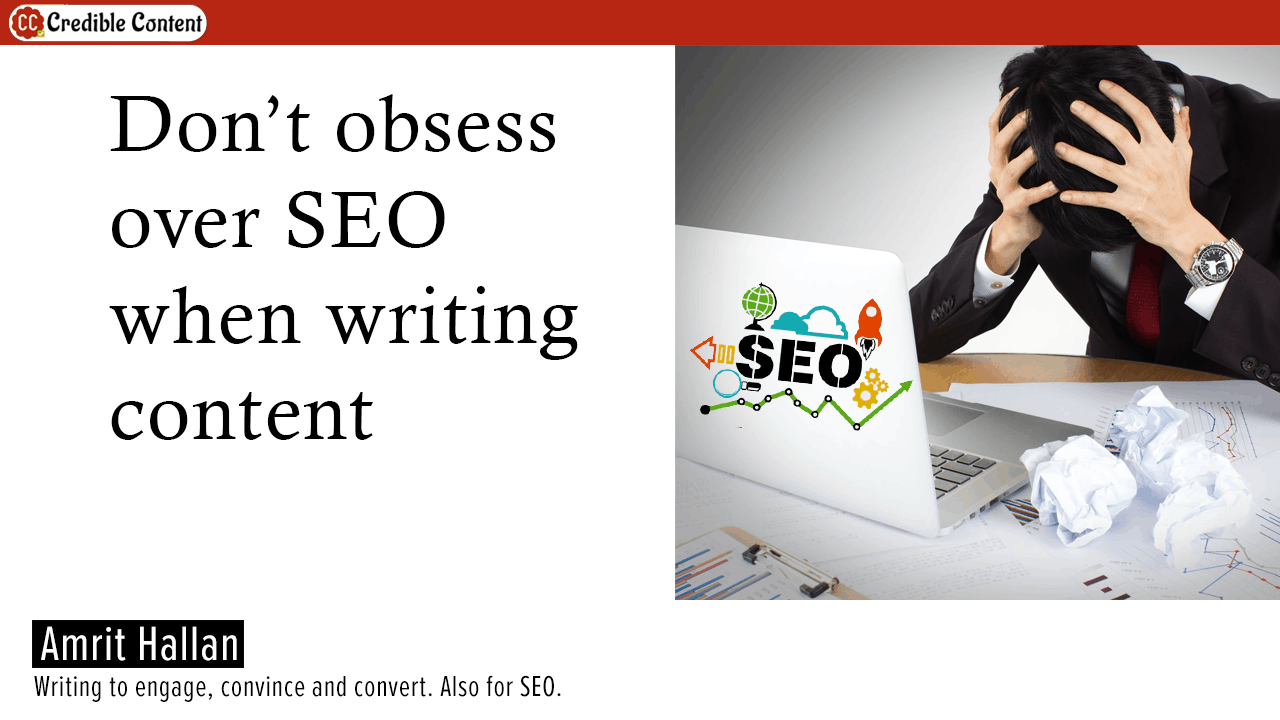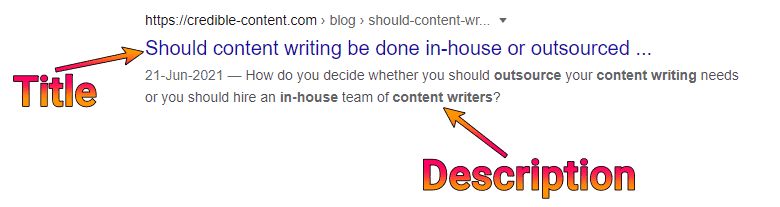Titles are important. They can have a big impact on your search engine rankings.
Although many renowned SEO experts claim that it is debatable whether creating “optimized” titles can improve your search engine rankings, there are different reasons why the quality of your titles is directly and indirectly related to your overall search engine rankings.
What is a blog post or a web page title? It is not the headline. It is the text that appears between the HTML tags <title> and </title>. This is the text that is picked by search engines and social media websites when you simply insert your link on your timeline.
I have personally observed that your title does matter. Your title is an indicator of what your web page holds. Hence, it naturally gives the needed information to the search engine crawlers. Again, that’s debatable. But there are certainly logical reasons why your titles matter.
Studies have shown that when people see a search term that they have just used appearing in the hyperlink of the search results, they are more likely to click it. Isn’t it natural?
For example, if you search for “content writer for web design service”, and there is a hyperlink that actually contains the phrase “content writer for web design service”, what reason do you have to not to click it? You have a big reason to click it.
Then, there is a direct relationship between the number of people clicking your link in the search results, and your search engine rankings. When more people click your link, Google takes it as a good sign.
It can be a double-edged sword, though.
If lots of people click your link and then immediately come back to Google, it means your bounce rate is higher. It means although you’re able to get the clicks, you are not providing valuable content for the search term for which your link is appearing higher. Your search rankings for that search term begin to go down.
Nonetheless, it is your title that brings people to your website, whether your title appears in Google search results, Facebook, Twitter, LinkedIn, or any other social media website that creates a thumbnail out of the link and uses the title to highlight the main point of your link.
The point is, no matter what the search engine experts say, as a content writer, I know that your title has a big impact on your search engine rankings.
How to create web page and blog post titles that improve your search engine rankings?
For this, I always suggest my clients to get written highly focused web pages and blog posts. This way, your web page title directly represents the body text.
For example, if I publish a blog post titled “Top 12 tips for writing content to improve your SEO”, Google and search engine users know what to expect from this blog post. All those people who want to read about how to write content that can improve their SEO, are going to find this link worthy of clicking.
If you stick to the core topic, that is, explaining how to use content writing to improve your SEO, people are going to stick around. They’re going to spend a few minutes reading the blog post as much as it appeals to them. They may also check other links on my website or blog.
This tells Google that the title for which my this particular link is ranking high, appropriately represents what my blog post contains. It takes it as an indicator of quality content and consequently, it raises the ranking of this particular link further.
Hence, when writing titles to improve your SEO, keep the following in mind:
Let the title exactly represent what the main body content contains.
Include the main phrases in the title for which you want to optimize your web page.
Don’t needlessly or randomly stuff keywords into your title. This decreases the quality of your SEO. You only have limited number of characters – 60-70 – and within those characters, you must represent a complete phrase, a sentence that can stand by itself.
Taking the above example – Top 12 tips for writing content to improve your SEO – it wouldn’t make sense if you simply use the keywords as your title, “content writing, SEO, top tips, writing content”. People are not going to click it.
Hence, try to represent the complete phrase, a long tail keyword that people actually use to look for your content.